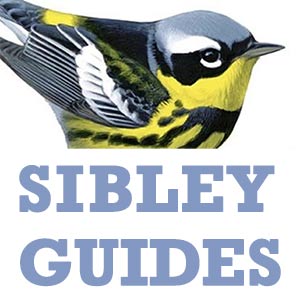Get the clearest recording you can, with the target sound isolated from other sounds, and with a half-second or more of typical background noise at the beginning of the recording (and it works best with live birds outdoors, not so well with playback of recorded sounds indoors)
Help the app select the target sound. When you make a new recording the app automatically outlines the strongest signal in the recording, and this is the only part that will be analyzed when you tap “Run ID”. This might be the sound you want to identify, but it often helps to adjust the box to better fit the target sound, and in some cases you will need to move the box entirely to highlight a different sound in the recording.
Try another recording. Sometimes the issue is an extraneous sound or some other anomaly that is confusing the app – another bird call overlapping the sound, etc. You might not even notice it. In that case, if the bird is still singing, a new recording might be cleaner and easier for the app to recognize.