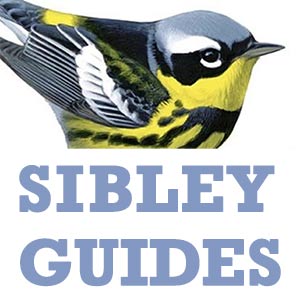Check to make sure that the right portion of the recording is highlighted. When you make a new recording the app automatically outlines the strongest signal in the recording, and this is the only part that will be analyzed when you tap “Run ID”. This might be the sound you want to identify, but in many cases it will help top adjust the box to better fit the sound, and in some cases you will need to move the box entirely to highlight a different sound in the recording.
The app is a computer program, and is using a strictly analytical approach to sound pattern matching. This means that it can return results that seem nonsensical from our perspective. Usually this is because there is some extraneous noise in the recording, and the app will sometimes suggest either very low-pitched sounds (e.g. Mourning Dove, Human, etc) or very high-pitched sounds (e.g. Cedar Waxwing, Black-capped Chickadee, etc) when we clearly hear something else. In these cases simply filtering out the high and low frequencies and running the analysis again on the target sound might lead to a positive result.
It’s possible that you’ve recorded a sound that Song Sleuth doesn’t “know”. As a computer program, Song Sleuth is simply matching patterns in the recorded sound to stored patterns in its database. When it encounters a new sound it doesn’t say “Wow, I’ve never heard anything like that before! I have no idea.” Instead it simply finds the closest matches for that sound in its database, and offers suggestions.