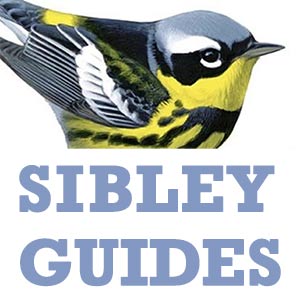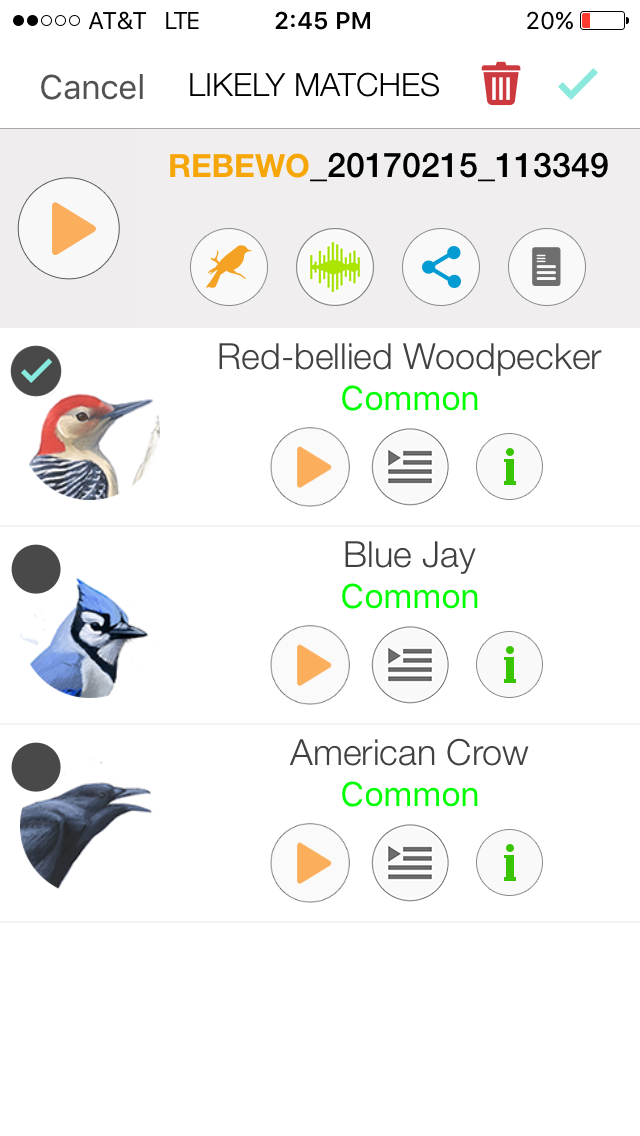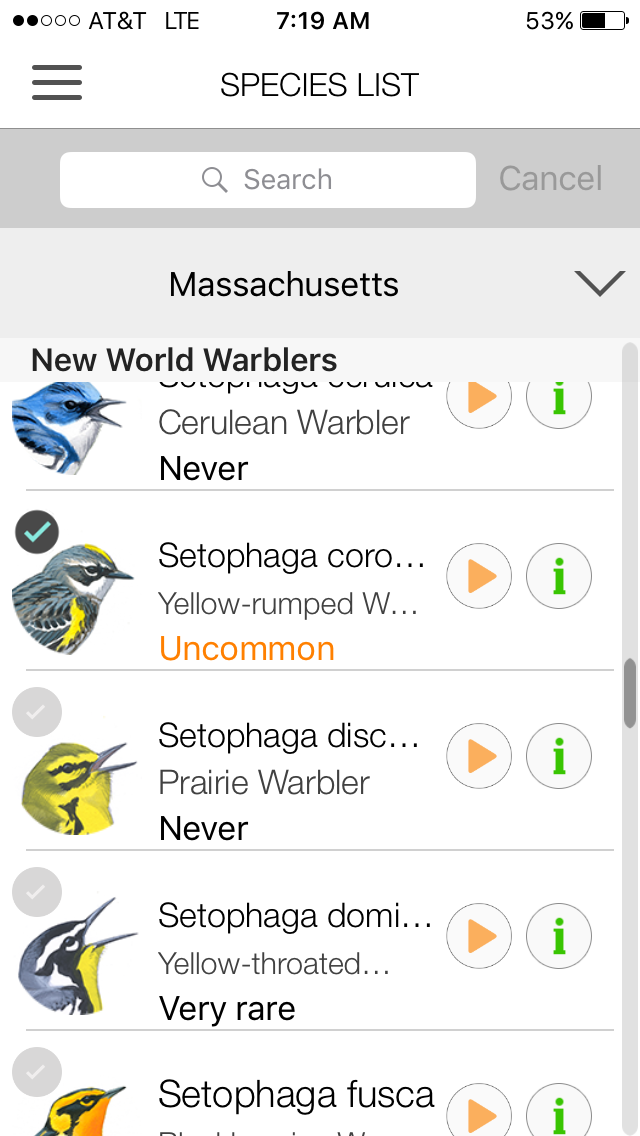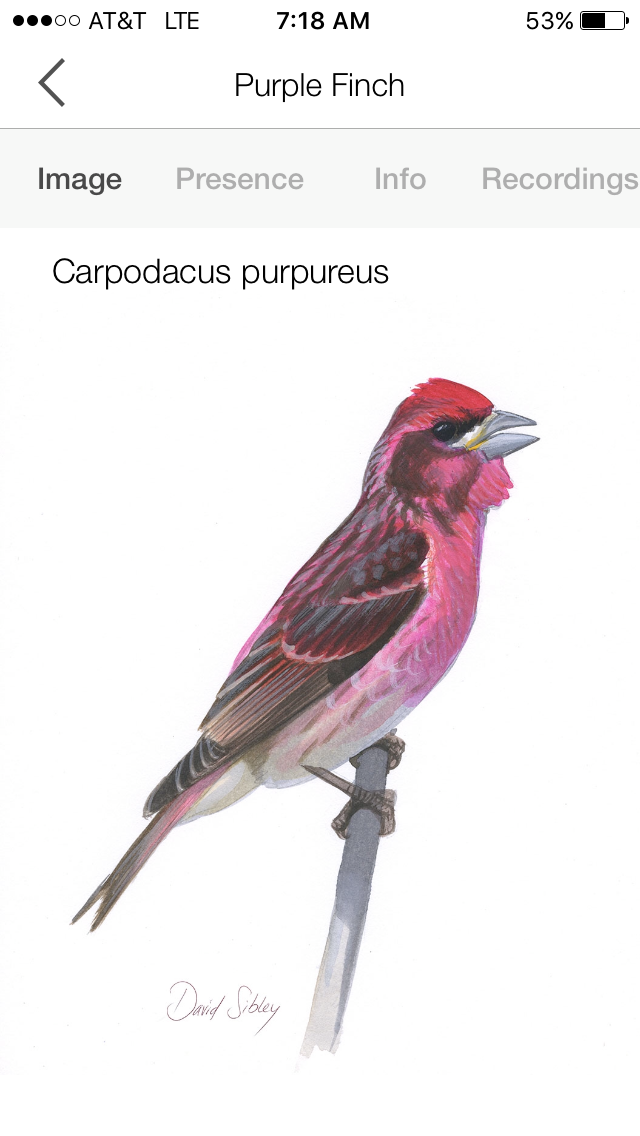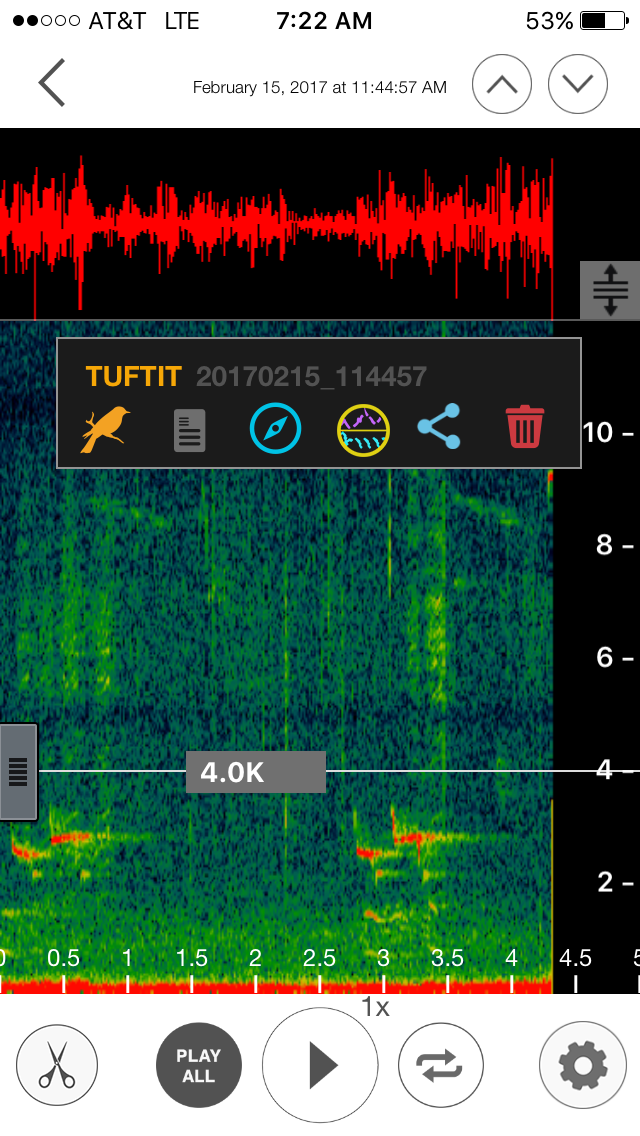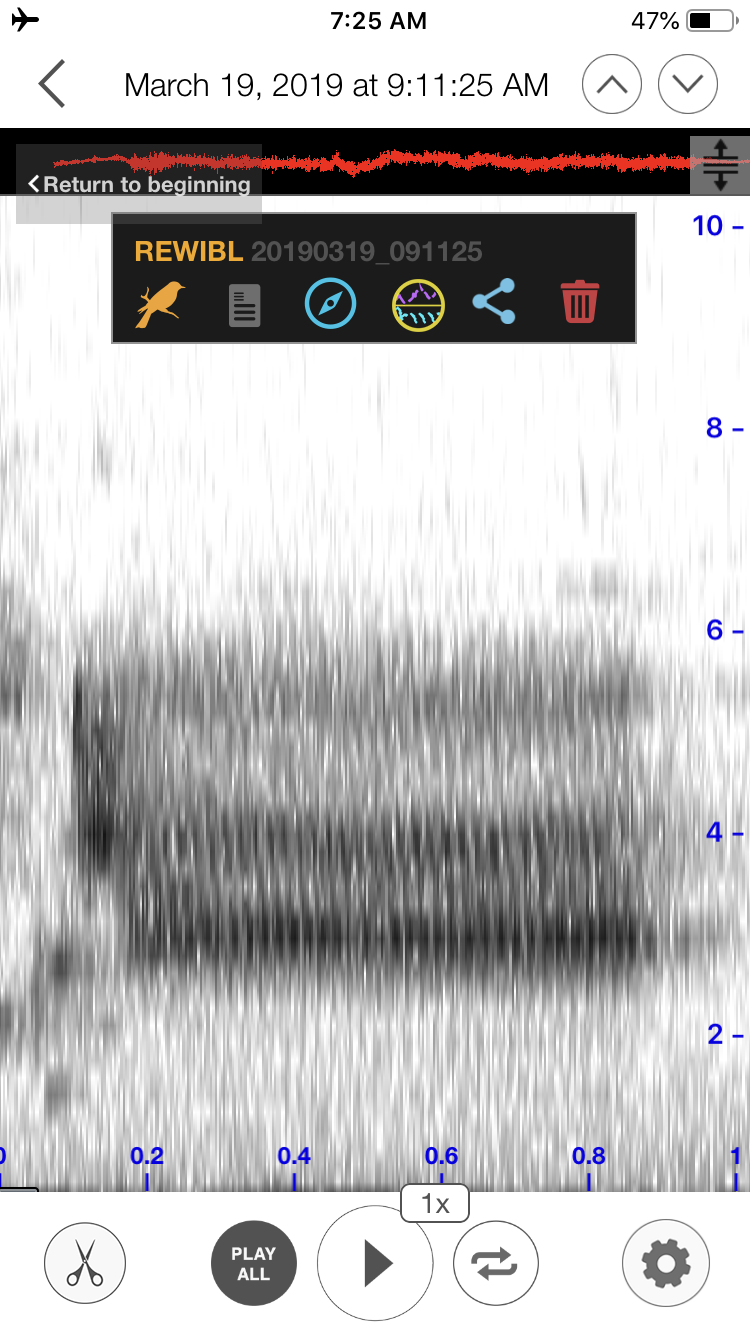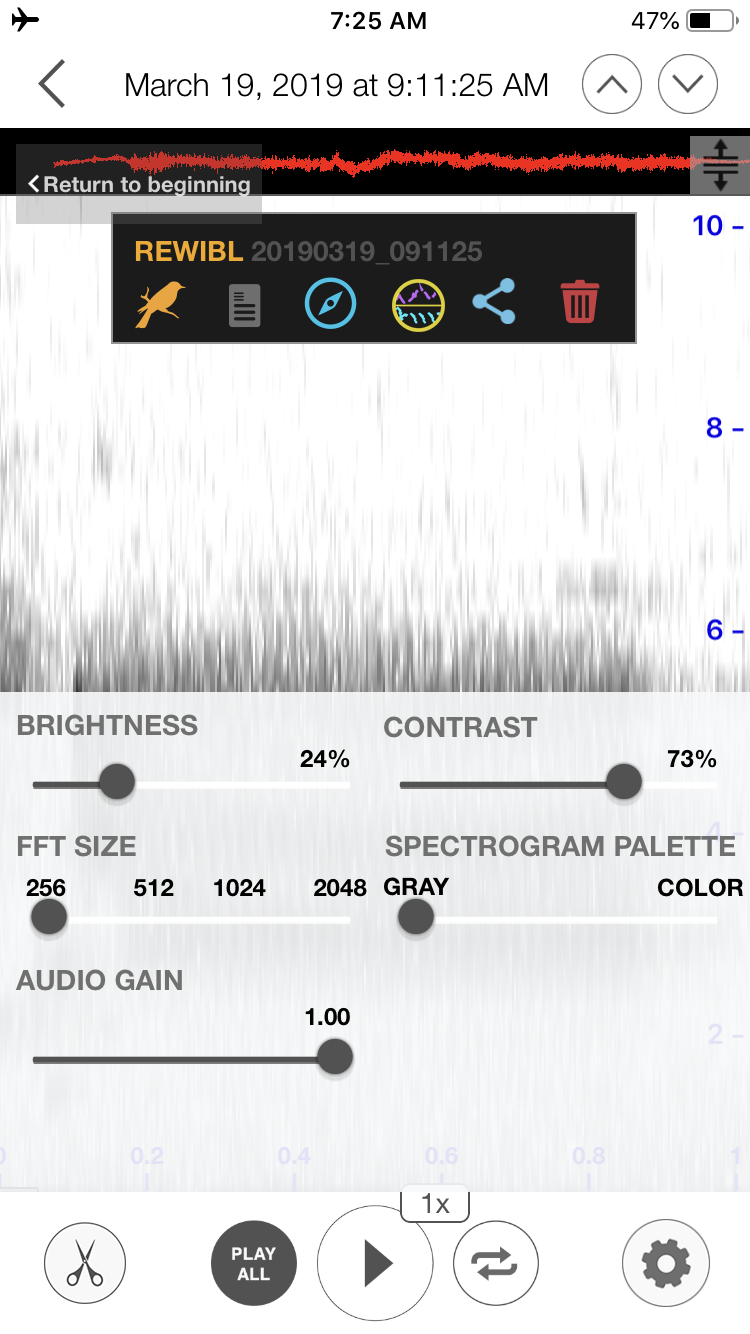And if none of that works you can send me an email through the “contact” link in the header.
If you are trying to reinstall the original V1 version of the app (before 2018), it is no longer maintained and no longer listed in the app store, but if you had purchased it and want to restore it on a current phone the instructions are the same as above. More details here:I had the original Sibley eGuide to Birds App (v1), but now it’s gone from the App Store, where can I find it?
Each species in the app includes a list of similar species. You can quickly compare any of these with a few simple steps.
Use the preloaded “Similar Species” list
- Start by selecting any species
- tap on the “merging arrow” icon at the bottom right of the species’ screen to open a list of similar species
- select any of those species to see a comparison
Swiping left or right will move to the previous or next species in the “Similar species” list, and not to any other species.
To create your own comparison (not one of the “Similar species”)
To create a comparison between any two species outside of the listed similar species, follow these steps.
- Start from any of the list screens (Taxonomic Index, Alphabetic Index, or Smart Search results).
- Tap the merging arrow icon at the top right, which will allow you to select any two species for a side-by-side comparison.
Swiping left or right will move to the previous or next species in the list that you started from, Taxonomic, Alphabetic, or Smart Search, as filtered for location and/or month.
Check out my in-depth discussion of this issue. Playback is a disturbance to birds and to other birders. It should be used as little as possible, especially in popular birding spots and places where other birders are present. It is illegal in many parks and refuges, and it is illegal to disturb any threatened or endangered species. If you do use it, be very sensitive to the birds and to any nearby birders. keep the volume low and play just a few short snippets of sound, then watch and wait.
No, this is a universal app and works on both phones and tablets. As long as the devices are on the same platform (e.g. iPhone and iPad both run iOS) and both devices are signed in to the app store with the same ID, you will be able to pay once and download and use the app on all of those devices.
Get the clearest recording you can, with the target sound isolated from other sounds, and with a half-second or more of typical background noise at the beginning of the recording (and it works best with live birds outdoors, not so well with playback of recorded sounds indoors)
Help the app select the target sound. When you make a new recording the app automatically outlines the strongest signal in the recording, and this is the only part that will be analyzed when you tap “Run ID”. This might be the sound you want to identify, but it often helps to adjust the box to better fit the target sound, and in some cases you will need to move the box entirely to highlight a different sound in the recording.
Try another recording. Sometimes the issue is an extraneous sound or some other anomaly that is confusing the app – another bird call overlapping the sound, etc. You might not even notice it. In that case, if the bird is still singing, a new recording might be cleaner and easier for the app to recognize.
The app is capable of correctly identifying sounds of the covered species with a high degree of accuracy. To get the best results you need to get a clear recording that isolates the sound of one individual bird, and it needs to be a sound that the app “knows”. Odd vocalizations, less frequently heard species, and the myriad of short chips and squeaks that birds make are not in the app’s repertoire. More distinctive and frequently heard sounds like the songs of warblers, sparrows, etc. are covered.
Check to make sure that the right portion of the recording is highlighted. When you make a new recording the app automatically outlines the strongest signal in the recording, and this is the only part that will be analyzed when you tap “Run ID”. This might be the sound you want to identify, but in many cases it will help top adjust the box to better fit the sound, and in some cases you will need to move the box entirely to highlight a different sound in the recording.
The app is a computer program, and is using a strictly analytical approach to sound pattern matching. This means that it can return results that seem nonsensical from our perspective. Usually this is because there is some extraneous noise in the recording, and the app will sometimes suggest either very low-pitched sounds (e.g. Mourning Dove, Human, etc) or very high-pitched sounds (e.g. Cedar Waxwing, Black-capped Chickadee, etc) when we clearly hear something else. In these cases simply filtering out the high and low frequencies and running the analysis again on the target sound might lead to a positive result.
It’s possible that you’ve recorded a sound that Song Sleuth doesn’t “know”. As a computer program, Song Sleuth is simply matching patterns in the recorded sound to stored patterns in its database. When it encounters a new sound it doesn’t say “Wow, I’ve never heard anything like that before! I have no idea.” Instead it simply finds the closest matches for that sound in its database, and offers suggestions.
The full list of species is here. Currently the app includes over 200 species of birds, along with 3 species of frogs and toads, and 3 species of squirrels and chipmunks.
For some species the app will identify only a single sound class such as “song”, for other species several different types of vocalizations are covered (e.g. chickadees can be identified by either the whistled song or the “chik-a-dee” call). In general only longer and more complex (more distinctive) sounds are recognized. Short chips and squeaks are not “known” to the app and will not be identified, nor are woodpecker drumming sounds.
The app is designed to work with live birds outdoors. A digital recording might sound similar to us, but it is different enough to confuse the app, and accuracy will be lower.
A short recording, with uniform background noise, a half second or so of plain background noise at the beginning of the recording, and the target sound standing out clearly from any background noise (not overlapping with other birds or distinct sounds). Steady background noise is OK even if it’s fairly loud, as that can be filtered out, but intermittent noises like other bird calls, the swish of a sleeve, footsteps, dripping water, barking dogs, human voices, etc can confuse the app.
Yes, you can select your state and the time of year to help the app identify sounds using a list of likely species. From the main menu select “Species List” and at the top of that screen you should see selectors for location and date. Simply select your state or province, and select the appropriate half-month period (or set the date to “Auto” and let your device adjust to the current date). This limits the species under consideration to the list for that area and time of year.
The general rule is that the cleanest and strongest recording is the best. You want the signal (bird song) to stand out above any noise, and also to be isolated from other bird sounds or other noises.
That said, modern phones and Song Sleuth together do a good job of picking out faint sounds, and the app is capable of identifying moderately distant sounds. Overlapping bird sounds in a chorus are definitely a challenge, but for some species that are often found in noisy flocks, e.g. Canada Goose, Common Grackle, etc, the app has been trained to recognize the flock chorus. In all cases trimming and filtering will help to isolate one sound and allow the app to work.
No. Once the app is installed on your device it does not require any connection. All of the data, images, and sounds are stored in the device’s memory and all processing will run without any internet connection.
For tech support email songsleuth@wildlifeacoustics.com
Song Sleuth is a bird song identification assistant, created by Wildlife Acoustics, Inc and launched in February 2017. With just a couple of taps your iPhone will suggest what species of bird is singing. The app covers over 200 of the most frequently heard species of birds in North America, and includes a full set of reference recordings as well as information about each species’ appearance, habits, and status.
It is designed as a learning tool, to help introduce people to the wonderful world of bird songs.
Quick tips to get the most out of Song Sleuth
- get the clearest recording you can, with the target sound isolated from other sounds, and with a half-second or more of typical background noise at the beginning of the recording (and it works best with live birds outdoors, not so well with playback of recorded sounds indoors)
- filtering the sound by zooming in on the frequency of the target sound (spreading your fingers top to bottom) will help isolate the sound
- cropping (or trimming) a recording to cut out extraneous sounds helps to get the correct ID
- shorter recordings are actually better than long (but you can make a long recording and then crop it)
- It’s a collaboration between you and the app, don’t expect perfect accuracy on the first try, and remember that the app does not attempt to identify short chips and squeaks
- Enjoy it, learn from it, and let us know how it’s working