What makes this app different from other bird ID apps?
A few key points that set this guide apart from other bird ID apps:
- Illustrated with paintings (which are better than photos for comparing similar species) from the best-selling Sibley Guide to Birds.
- Many more sounds, over 2400 different examples of over 700 species.
- Easy navigation designed for birders, giving you quick and uncluttered access to related species and to the information that you need in the field
- Ability to compare two species’ images or sounds side-by-side on the screen (no other bird app offers this very important feature)
…. And much more, with many upgrades in the works!
Will this work on my phone? Is there a version of the app for Blackberry, Windows Mobile, iPad, NetBook, Kindle, etc.?
Versions for iPhone (and iPad), Android, Windows Phone, Kindle Fire, Blackberry are now available. A Nook version and a Blackberry Playbook version are in the works.
Does the phone have to be connected to a data network for the app to work?
Once the app is set up and running it does not need to be connected to a network, all the content resides on the phone. (But Android phones do need to connect initially and at least every two months to verify the license, see below)
Does the eGuide have now – or will it have – connectivity or transportability to eBird, so one’s observations just need to be uploaded to eBird?
Not yet… I’ve been told this is a priority for eBird, and they’re working on ways to allow quick uploads from mobile devices, but currently it is not possible. As soon as it is we will work on letting users connect the eGuide to their eBird account.
How can I upload bird sighting records from the list in the app to my computer?
You can now email the list from the app to yourself (or anyone else) which is a good idea just so that you have a backup of the data. We are working on a web portal and other improvements to make the list data more useful and accessible.
Are you concerned about the effects of playback on birds, given that so many people are carrying digital field guides with audio?
Check out my in-depth discussion of this issue elsewhere on this website: link here Playback should be used as little as possible, because it is a disturbance to birds and to other birders. It is illegal in many parks and refuges, and it is illegal to disturb any threatened or endangererd species. If you do use it, be very sensitive to the birds and any nearby birders. keep the volume low and play just a few short snippets of sound, then watch and wait.
[iPhone] Do I have to have an iPhone to run this, or will it work on iPod touch?
The app will run on a newer iPod Touch (check the iTunes page for the minimum iOS software version required). It will not run on iPod Classic or Nano.)
[iPhone] Will the app work on iPad?
The same app works on both the iPhone and the iPad, with a different layout specific to each device.
[iPhone] Do I have to buy a separate copy for my iPad?
As long as you are syncing the iPhone and iPad (or iPod touch) to the same copy of iTunes, you can use one copy of the app on multiple devices.
[iPhone] If I purchase the Sibley app, and then get a new phone, can I install it on a new iPhone?
Yes, as long as you are syncing the iPhone/iPod to a computer, once the app is downloaded to iTunes it can be installed on any device synced to that copy of iTunes.
[iPhone] I can’t get the audio to play more than once. The song plays and then it doesn’t respond to tapping after that.
The sound control has been changed as of spring 2011 so it should be easier to understand and this should not be an issue. Make sure you have the latest version.
[iPhone] Suddenly the songs will not play. It worked fine before but now there is no sound?
- First, check the volume settings and make sure that the “”mute”” button on the side of the phone is switched off.
- Tap the play button on an audio selection in the app and then use the “”up”” volume button to increase the multimedia volume, this is separate from the ringer volume and can only be changed when playing audio.
- If you still have no sound, close all apps that are running (iPhone 4, with multi-tasking, allows apps to continue running in the background. If many apps are open there will not be enough resources available to run the Sibley eGuide app, which can lead to lack of sound and other quirks.). Alternatively, or as a lest test, turn the phone completely off and back on (Hold down the power button until a red bar appears, slide to shut down.) This will close all apps and clear memory.
If you still have no sound, Contact us.
[Android] If I purchase Sibley for my Android, can I install it on a new Android phone?
Yes. You can log in to the Android app store and redownload any previously purchased apps to your new phone.
[Android] I just purchased and downloaded the app. All I have is an ERROR message…””no such table: Resources; while compiling: SELECT COUNT(filename) FROM [Resources} Help!!!
If you downloaded the files directly to your phone rather than to a computer, it is possible that some of the data files have become corrupt, especially if during the download process there were interruptions. You can do the following to rectify: Uninstall the application and then reinstall form the Marketplace. Download the resource files manually and copy them to the media card overwriting the current files. Browse to this link http://www.mydigitalearth.com/mde/digital/Download/tabid/116/Default.aspx and then procede to “”Sibley Android installation instructions”” this will tell you how to download the files and extract to media card. If this still does not help, contact me.
[Android] The Android app worked well at home, but when I took it into the field, where my phone cannot connect to the network, I got a message saying something to the effect that the app couldn’t verify my license, and it wouldn’t start.
Initially, you do need to connect to the Android Server to verify your license information, but once this is complete this information is cached and the device uses its local cache store for verifying license details. HOWEVER, the caching can expire (currently set to 2 months) so if you don’t use\open the field guide for more than 2 months, it will want to connect to the server to verify the license details.
[Blackberry] I can’t find the link to download the files for my Blackberry.
Please browse to this page www.mydigitalearth.com/download/sibleybirdsmobile.html this is the url that is in the instructions on the bottom of the page for manual installation. Then under Blackberry Database Downloads proceed to “Sibley Birds Blackberry installation instructions”. Please follow the instructions on this page, you will be asked to connect your Blackberry Device to your PC, and to make sure “mass storage” mode is enabled, you will then see a link on the page “ Click here to open the popup window and start the manual installation.” This will start the java applet, which downloads the required resource files to your PC and then extracts them to your removable storage card on the device in the correct folder structure. You just need to leave your device connected to the PC until the Status window says “Complete”

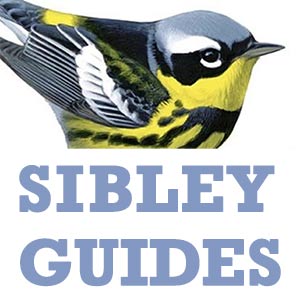
I have a problem with my version of the Sibley guide for IPod. For some reason, the menu bar at the top of the screen disappeared, and there doesn’t seem to be a way to get it back. The app is nearly useless if I can’t access the main menu. Is there a solution to this bug?
Hi Andy, The developers are working on this issue and hope to have a solution for it very soon.
I have had the same problem as Andy Sewell reported here. Until the developers fix this, you can work around this bug by reinstalling the eGuide as follows. First, back up your apps using iTunes on your computer. Next, delete the eGuide from your iPhone. Then, ‘sync’ your apps between your computer and your iPhone. This should reinstall the program and (hopefully) solve your problem.
Will the Android app work on an Android tablet? I have an Asus Transformer. TIA – Sherry
Yes, the app should work on any tablet running an Android operating system.
I found in your Android app what appears to be an error in the text for the Pine Siskin. A chunk of that text seems to refer instead to the Pine Grosbeak,
“….Feeds on seeds and fruit. Large and long-tailed, with short bill: size and shape recalls American Robin. Subtly colored gray and pink or greenish”
Hi Kevin, Thanks for that. Someone else recently said the same thing, but – strangely – in the version I have on my iPhone here the text is correct. I will look into it and make sure this is fixed in the next update.
Hi David,
I’m planning to buy the Sibley Guide for my iPod. Are the range maps on the app the updated range maps from the Eastern and Western Sibley Field Guides or are they the original range maps from the Sibley Guide to Birds?
Many thanks,
Bob W.
The maps in the eGuide are the most recent updated versions from the Eastern and Western guides, with a few new maps created for new species like Cackling Goose and Dusky/Sooty Grouse.
the above entry is cut off before the end.
[iPhone] I can’t get the audio to play more than once. The song plays and then it doesn’t respond to tapping after that.
The sound control has been changed as of spring 2011, so if you still have
Hi! Like the majority of people living in Québec, I speak french.For that reason, I now use the iBird Explorer PRO that gives the names of the birds in french. BUT, I would like to buy your applications as soon as the name would be advailable on french. Could you give me a date where you expect to translate the names of the birds in french. Thank you
Just bought the NookColor which is an Android based ebook reader/web browser. Will the Android version work on the NookColor?
I LOVE the eGuide. Having the songs and calls in the field is invaluable. I make a point of turning down the volume and putting the phone close to my ear so to lessen the disturbance of the birds. I do have a comment/question. After I email my lists to myself how do I delete them from my phone, I am getting quite a list of lists and the only way I have figured out to delete them is to delete each bird in a list individually UGGHHH!
Also it would be nice to have a drop down menu of the places I input so I do not have to remember EXACTLY how I spelled and capitalized a location so to avoid multiple lists for the same location.
Thanks for the suggestions Larry. We’re working on adding a command to delete lists from the device, and hope to have that ready soon.
Hello. Thanks for making your field guide available for portable devices. It’s nice to always have the guide handy as I rarely carry books in the field. The addition of vocalizations is great too. The app was working fine for me but recently I have had issues opening it. I have not seen other reports of this so I thought I would ask if you have any idea of what can be done. I am using an iPhone 4S running the most recent OS (iOS5). Here is the issue: When I have tried to open the app it will sometimes open and sometimes not. When it fails, the screen flashes once like it is about to open and then returns to the menu screen. Repeated attempts does not seem to help. It seems to be hours before it will work again. The problem is intermittent though as it always has opened at a later time.
Jeff Skevington
Good Day
We are sorry to hear that you are having problems with our app. We haven’t heard of this issue before but we can recommend a few thing that you can try: firstly try switching your iPhone off (hold the power button until the “Slide to power off”) and then on again. Secondly you can try uninstalling the app from your device and iTunes (if you used iTunes) then re-download the app again, you won’t be charged again if you use the same iTunes account.
I hope this fixes your problem but if not please contact us at support@mydigitaleath.com
I’m having trouble with my location page when I enter a bird sighting. Only the top half of the page shows and the bottom half fades out. I can only choose the top location out of my locations list. So when I want to type “Garden of the Gods, Colorado Springs, CO” I have to type in the whole thing each time. Also, when I got to “My List” and sort it by dates, the dates are completely out of order. It starts with 9/9/2006, then 9/6/2008, then 9/25/2011, then goes on through the 9’s and then to the 8’s, then on and on and ends with October dates. I can see that it is sorting by month but even then the days of the month aren’t even in order. Makes no sense and it is useless. Also, there is no place where it lists the number of species. I have to count them one by one to get that information. Luckily, I exported the file to myself in an email and was able to count and sort the file myself.
Can you use the songs from the app as ringtones? I’d love to have wood thrush singing when I answer my phone!
Hi Sarah, No, the songs in the app cannot be used as ringtones. The recordings are mostly by Lang Elliott and Kevin Colver, and they may offer ringtones on the web somewhere, or you may find other sources. You do have to be thoughtful about using a bird song ringtone when you’re out in the field with other birders. It can be distracting 😉
Hi Sarah,
I had the same question and there is a way. A lot of the same recordings from the app are on the Audubon website and you can download them from there. I have the Baird’s sparrow from the Sibley app as my ringtone.
Is there a printable user manual?
It’s in need of updating, but the “How to Use” info that is included in the app is available here http://www.mydigitalearth.com/dproducts/sibleyhowtouse.html and could be printed.
I have the Sibley eGuide on my iPhone 4S. I love the clear illustrations, but have a problem with the quick search feature. As soon as I tap in the quick search area, the keyboard appears, which is as it should be. But then nothing seems to make the keyboard go away. Even after canceling the quick search, going back to the main menu, and back to the alpha index or the taxonomic index, the keyboard is still there, which makes it hard to browse.
Also, is there any plan to add thumbnails to the index?
Hi David,
I’ve forwarded your question to the developers. Thanks for your patience, I’m confident they can sort it out for you. We have talked about adding thumbnails to the index and search results and it’s on the list, but I’m not sure when it will actually make it into the app.
We are sorry that you are having an issue with our app. To hide the keyboard make sure that you are tapping on the small “Cancel” button (to the right of the Quick Search) and not the small “X”. Also to hide the keyboard when you have typed text into Quick Search just tap the blue Search button on the keyboard.
I am having the same problem, but it also affects searches. If the search results extend past the keyboard display, you can not see them. Hitting cancel hides the keyboard, but also clears the search results.
For example, if you search for “warbler” you cannot view the last few results.
Nevermind – I found that if you actually hit the “Search” button on the keyboard, the keyboard disappears and it shows only the results.
Excellent!
Sorry for the confusion.
My version for the iPad does not work properly. There is no search opportunity. Also the regional limitation is not working. I still get the entire list.
Joan, Sorry to hear that. I’ve forwarded your note to the developers and they should be in touch soon to help you with it.
Good Day
We are sorry to hear that you are experiencing a problem with the app. Please make sure that you have the latest version of iOS on your iPad (V5.1) and also that you have the latest version of the Sibley Birds app (V1.7.1). You can also try deleting the app from your device and then downloading and installing again – you won’t be charged if you use the same iTunes account. If you still have problems please contact us on info@mydigitalearth.com and we will try to help you further.
I have recently put the Sibley field guide on an iPad 2. For me the comparison function is one of the best features; but it quickly stopped working after being fine for a couple pairs of birds. Now when I enter the alphabetic or taxonomic list and tap “comp.,” only the first bird I tap appears on the screen, and the list does not stay visible to allow selection of a second bird.
Good Day
We are sorry that you are having an issue with the app.
When you are in the taxonomic/alphabetic bird list and then tap on “Comp.” do the small circles appear next to each bird name? If so please make sure that you tap on the small circle to start the compare feature. It should show a small red “tick” when selected. Then you can select the next bird – for this second bird you do not have to tap on the small circle.
Regards
Still waiting patiently for a bird app for windows phone
Hi Lauren,
The Windows phone app is already available. I announced it here
https://www.sibleyguides.com/2012/03/sibley-eguide-for-windows-phone-7-now-available/
and here is the direct link to the app in Windows Marketplace
http://www.windowsphone.com/en-US/apps/c03fce67-d408-4666-a07f-f7d5934baa49
Let me know if you have any trouble with that or any questions.
My Android phone (Nexus S) just received an auto-update of the Sibley Bird Guide, to version 1.5. One small complaint: the interface for the audio feature doesn’t work right in landscape compare mode. The two lists of recordings are displayed side by side, but the right-side list gets truncated so that the text is not visible. Also, the Introduction/Tips page hasn’t been updated, still shows and describes version 1.0. Other than that, it’s (still) a superb app; I use it all the time.
Hi Peter, Thanks for the comments and the report. I’ve forwarded it to the developers to see what they can do.
Updated my Android app yesterday and it no longer works, keep getting an error and “force close” Never had a problem previously
Hi Alex, Sorry to hear that. I’ve forwarded your note to the developers, and you should hear from them very soon and hopefully get your trouble fixed. Let me know if you need anything else.
Best, David
Good day Alex,
We apologize for the inconvenience. The update seems to have caused issues on certain devices which can be resolved by fully reinstalling the application (uninstall and then install from the Google Play store).
Could you please do so at your convenience and let us know at support@mydigitalearth.com should this not resolve the crash issues you are experiencing?
Thank you for your patience.
Regards,
mydigitalearth.com Development Team
When do you expect a new update of the app for ipod and iPad? It Will be very interesting to have a french version, or at least a list of french’s names like with the ibird pro app.
Please note that the Sibley Birds of North America app for Android has been updated to version 1.5.3 (lite version 1.0.3) to fix a crash bug being encountered relating to an inability to open the application database.
Please install this update ASAP to rectify this bug and return app stability.
mydigitalearth.com Development Team
Is there any way to add Alaska song dialects? The Townsend Warblers from WA don’t sound like ours.
No song for White Tailed Ptarmigan?
How do I obtain updates as they become available?
Hi Stan, Thanks for the suggestions. We’ll be adding more audio over time, and I’ll check on both of those. Please feel free to let me know about any other content that you think is needed. Depending on the operating system and app store you are using, whenever the app is updated some notification will appear on your device. On iPhone it’s a little “badge” on the app store icon, or you can log into your account on iTunes and check for updates. I think all the various platforms are similar.
I do not received a following about my question.
Bonjour Serge, Sorry for missing your question a couple of months ago. We are working on an update now that should include the French names, and hopefully it will be out in the next month or two.
Hi,
I just bought the Sibley app for my iPhone a few days ago, after thinking about whether to buy iBird or Sibley. I really, really like the Sibley app and I feel that it was absolutely worth it; I love Sibley bird illustrations and it will be so great to have them in the field on my phone!
I do have one problem though: When I go to Taxonomic index of species, and type in a family group, like “hummingbird”, it shows me about 8 species, but then it won’t let me scroll down any farther to see more species!! It does the same issue with sandpipers, but I tried “sparrow” and that lets me see all the sparrows. I did not see this problem addressed above…..is it just my phone? It is frustrating, because in order to see the hummingbirds I want to see, I had to just scroll through allllll the bird species, instead of being able to “jump” to them by typing in their name…..
thanks!
I just got the Android app on my Nexus 7. An update fixed a minor problem and it works great. My question is about the range maps for Dusty and Sooty Grouse. The display shows identical areas for both, the same area as my 2000 Audubon edition book. The only difference is the color. Dusky is the (year-round)purple of the app, but Sooty is the pinkish color used in the book. Can I get the updated range maps? I will be birding in Oregon where both species occur.
Hi Ed, Thanks for this, and I’m glad you like the app. It sounds like the maps for Dusky and Sooty Grouse just didn’t get updated in the Android version. They’re correct in the iPhone version, and I’ll make sure that gets fixed as soon as possible.
Hello again,
Just checking to see if my previous comment was seen.
Also, lately the app for iPhone has been crashing. It seems to happen most often when I am trying to use the “compare” feature.
But overall, I am absolutely thrilled with this app!!!!! I used to carry “big Sibley” (back when there was no “little Sibley”) book with me in the field when it first came out. The past 5 years or so I don’t. But now, I have it in my pocket, which I find especially useful right now, since I just moved from Oregon/Colorado to south Texas a month ago, and the birds are unfamiliar to me here.
A few requests: I would greatly appreciate the voice recording for White-collared Seedeater and Green Parakeet!
thanks very very much.
I have a current version on my Android phone. When I play songs in continuous play mode, I cannot STOP the song even after exiting the app. If I play another song to get the first one to stop, then they both play simulaneously. I have to turn my phone completely off to stop the song.
Also, if the phone is rotated while a song is playing in single play mode, the song stops.
I have the android app and am buying an iPhone. Can I download and use the apple app without having to pay for it again?
Hi Tim, I’m sorry to say that the apps are not transferable. If we could figure out a way to allow that we would, but the Apple and Android app stores are entirely separate and there is no way to “track” a purchase from one to the other.
Best, David
Hi, I am thinking of buying your app. as I am travelling to Arizona for a holiday. I see that the app. is for North America . Before I go, I would like to learn the birds, but would also like to “highlight or mark” the names of the birds that i have already seen. This would make it easier in the field for compiling my list. Is this possible?? ie. can I add Highlights or Marks to the text? I use a Nexus 7 android.
Many thanks
I have a 1st generation Kindle Fire and the app works perfectly. I recently purchased a 2nd generation Kindle Fire and tried to download the app. It didn’t work properly so was told to delete it by Amazon. When I tried to purchase the app again later, it was no longer available in the Amazon Appstore.
Good day Kathleen,
The app has temporarily been removed from the Amazon App Store due to incompatibility with the new Kindle Fire. We are currently working on a fix and the app should be available again within the next few weeks. We will post a further reply to your question above when the app is once again available.
Thank you for your patience.
Regards,
mydigitalearth.com Development Team
I switched phones & adding the app to my no phone was no problem, but I was keeping track of my “life” list/birds on the app. The list did not transfer to the new phone, is the any way to recover this list?
Using the app on an Android phone – when a song plays to the end (“No audio playing” shows) the controls seem to freeze – therefore cannot play one call and then select another call on the same species. If the song is stopped manually before the end, another can be selected. Am I doing something wrong?
I just bought this app for my Nexus 7. I am having a similar problem. I can play one song — only once. I cannot play it again. Nor can I select another song on the same list. The only way I can get it to work is to back out of the bird completely and select it again.
Just got the app and love it, but am having the same problem as Nancy above, i.e. have to back out of the call menu and reenter to play a second sound. The repeat also doesn’t work. I also have the Nexus 7. Looked up the version and I am running 1.5.0
Good day Mark, Nancy and Robert,
Thank you very much for bringing this to our attention. We have isolated the cause and will be releasing a fix for the audio bug today (26th March 2013) so please watch out for an update to the app.
Thank you for your patience in this matter and our apologies for the inconvenience caused.
Regards,
mydigitalearth.com Development Team
After updating my app on Windows 7 phone, have not been able to use the search function; enter name and tap, nothing happens – used to work. Any suggestions? Now to get to a bird I have to scroll through entire list. Otherwise, I’ve enjoyed and recommended app.
eGuide 1.8, iphone iOS 6.1.3,
I’m a new user. I saw a number of golden-winged Warbler’s outside my window today. I decided to see whether my new eGuide could identify them via Smart Search I searched for tree climbers with wing patches < 6 inches in NYS
Result: the bird was not found. If I turned off the "wing patches" criterion, the warbler was listed. But, the description correctly notes the "bright yellow wing-patch". Thus the golden-winged is not correctly classified for the Search. Please correct this error.
Thanks
Hi Steve, Thanks for your report. We are aware of the weakness of the smart search and it’s on the list of things to upgrade in the future. When I tested the search terms you were using I found that pipits are listed as having “wing patches” but no other small birds are listed! This is truly an error and I’ll mark it for a correction in the database.
That said, the term “tree-climbing” is meant to refer to species like woodpecker and nuthatches that cling to the bark and climb the trunks of trees. So if you select “tree-climbing” as one of your search terms you will not find Golden-winged Warbler. Also, it is extremely unlikely that you saw “a number” of Golden-winged Warblers in New York on April 21st. That species has become extremely rare in the northeastern US, and most will not arrive until the beginning of May. If you can describe some of the details of what you saw I’d be happy to try to sort out what it was.
Best, David
First, thank you for an excellent app & your excellent printed field guides. Thanks also for your continuing work fixing glitches. I really appreciated that.
There’s a glitch in the playback. When I’m playing back a song, if the phone changes orientation — vertical to horizontal or vice versa — the playback stops. Could you work to fix this?
Thank you,
Kevin
Phone information: Verizon Droid X2
Hi Kevin, Sorry to hear about the trouble. I’ve forwarded your issue to the developers and they will be in touch about a fix. Best, David
Good day Kevin,
Thank you for bringing this bug to our attention. We have isolated the cause and will release an update fix to the app as soon as possible.
Regards,
mydigitalearth.com Development Team
As a new volunteer at a SE Arizona wildlife refuge …
from the iTouch/iPad app,
it would be handy to select each bird and
compile a custom local guide with complete
entries for each bird, not just thumbnails.
Is this possible?
Fantastic work you are doing!
Hi,
I’m a very amateur birder and am up in the NC mountains for a week. I came across a group (an unkindness) of Ravens making some great sounds while hiking on Roan Mountain. When I tried to look up the Raven sounds as my first attempt to use the app, I came up with no birds found under the term “Raven”. Only later that evening when I played with the app more did I figure out I could get it to come up with “common Raven”.
Then when I was trying to determine which kind of Flycatcher I was watching, the term “Flycatcher” brought up all the likely birds as expected. I guess the Raven entry needs to be fixed so that it will show up without the full name?
Also, I tried to determine whether I was looking at an Indigo Bunting or Blue Grosbeak today. Under the Alphabetic Index if I type in “Indigo” the word “Bunting” comes up but if I type in “Indigo Bunting” I get no birds found. Huh?
I gather there’s a way to compare two birds (ie, Indigo Bunting and Blue Grosbeak) but I can’t seem to find how that works. Is there a tutorial available?
I’m using the app on an Android HTC Eris running ver 2.1.
Thanks,
John
I guess no one from mydigitalearth is reading this thread anymore. I flashed my phone up to andoid 2.3.7 and re-downloaded the app to see if that would help but the search function is still laughably dysfunctional.
Is there really no “brown” in the features-color search option???
I’ll keep the app on my phone for the bird calls but I’ll use iBird as my primary digital guide. I’m sorry I spent the $20 on this one.
I’m having trouble deleting some birds from my life list. The delete button is not functional on my ipad version of the software. Is there a workaround for this problem.
Thanks in advance.
I have just purchased a Samsung Galaxy S4 as my first smartphone, and have an ad card for extra storage. Is the Sibley app one of those which can be moved onto the ad card?
Good day Ruth,
The app does support being stored on the SD card if it is supported by the device. During initial installation the app will allow you to choose whether to install to the internal memory or external storage card (if supported).
Regards,
mydigitalearth.com Development Team
I cannot import my bird list to the app. The “import from:” menu is blank and does not allow me to make a selection.
I am running on Android 4.3 and am trying to import my list after exporting it from the app running on my previous phone.
David
Good day David,
Please ensure that the exported .CSV file is in the top level folder of either on internal memory or a storage card – depending on where the downloaded application data is stored. You should note there is a folder called “eProducts” in the top level folder.
If you have done so and are still unable to perform an import please send us an email on support at mydigitalearth.com so that we can help resolve it immediately.
Regards,
mydigitalearth.com Development Team
Good Evening,
Today I received a Kindle Fire HDX 8.9 tablet. One of the first things I went to install on it was Sibley Birds of North America which I had been using on my first-generation Fire. However, I note that it is not available and saw a reference on this page that it would be temporarily for a few weeks (this post was from February) Has there been an update. I would love to once again be able to use this fantastic app. Thanks for your assistance.
Good day Christopher,
The Amazon App is unfortunately temporarily unavailable. We have contacted Amazon to rectify the issue and the app will hopefully be available again within the next 72 hours. I will follow up your post with a further comment once this has occurred so that you can continue with your app download. We apologize for the inconvenience caused.
Regards,
mydigitalearth.com Development Team
Hello, I just downloaded the Sibley app for my iphone 4s. I am having trouble typing location info into my list. When I am in the box it persists in showing the first thing I entered for another bird, “Backyard feeder West Hartford,” and when I try to backspace or retype, after one or two characters it closes and goes back to the main menu. It does not save anything I typed. I also tried to toggle back and forth between “location” and “previous locations” but it still would not let me type more than one or two characters, then it closes and doesn’t save anything.
I have an android tablet running version 4.0.4 (Ainol Novo 7 Flame/Fire). I cannot get the data moved to the internal sd card. Only the app moves. Is there a way to manually move the data and still have the app recognize the location. I do not have enough storage Where it is installing. I have tried uninstalling and reinstalling. The app does not Ask for a storage location during the install.
Good day Daniel,
Unfortunately there is no way to force the app data onto a different storage location unless the underlying Android OS explicitly provides it. We are currently working on an update that will allow this on all devices and it should be available within the next few weeks. We apologize for the inconvenience.
Regards,
mydigitalearth.com Development Team
I had to uninstall the app because it was taking up too much system memory with its data. Meanwhile I have gigabytes free on my SD card. An update to address this problem can’t come soon enough.
Good day Daniel and Ethel,
We are due to release a fix for this issue within the next 2 weeks (along with re-inclusion of the scientific name!) and have unfortunately been unable to do so previously due to numerous discrepancies between the various Android manufacturers on how to handle storing data on an external storage card.
We are hoping this new update will support as many devices as possible but there is a small number of devices, and therein specifically running Android 4.4, that do not allow writing the data to external storage at all. This is a bug in Android 4.4+ and will hopefully be addressed soon.
Instructions will be included in the update but once it is available it will require moving the files from internal to external storage. The app will attempt to do this move automatically but, where not possible, will require user intervention to move the data files manually.
Thank you for your patience in this matter.
Regards,
mydigitalearth.com Development Team
I just switched from an iPhone 4 to an iPhone 5. All apps were synch’d except for Sibley. Any ideas as to what may be the problem? I do have enough space.
I’m having the same problem–since I updated my iPhone I can’t install the app–it keeps saying it’s installing but it never seems to complete. This is the only app I’ve had a problem with. Any ideas?
The last update removed scientific names from my android version of the eGuide (very disappointing). Are there any plans to bring this back? Oddly, I can search by scientific name and get to the proper species, so they must be in the application somewhere. However, I cannot find the scientific name of a species without going to the Wikipedia page (which is useless when I am out of network range). Am I missing something here?
Good day Andy,
This is most definitely a bug and oversight on our part and be assured that the scientific names will be back in the next update of the Sibley Birds app which is scheduled for release within the next few weeks. We apologize for the inconvenience and delay in response.
Regards,
mydigitalearth.com Development Team
Hi,
I have version 1.8 on my iPod Touch. After I got the latest version I have been having issues with my list. Some birds I have recorded are being counted twice so that the total number of birds for the list is incorrect. Instead of combining the records and putting a total afterwards in parentheses, it makes two separate individual records usually separated by a few species (which are then totaled sepately in the overall bird count). This makes the total of my master list incorrect and the totals for each location incorrect. I would be so happy if this issue could be fixed. Thank you.
I love your guide so much I have it on both of my phones.
I have an Iphone4s and bought the Samsung galaxy 4s. Ho do I transfer my list from the iPhones to the Samsung?
Good day Stefan,
Unfortunately at this stage there is no way to export the log from one Operating System to the other, we are in the process of developing a tool to allow the export of log data across all mobile platforms, this should be available towards the end of Q2 this year.
Regards
mydigitalearth.com Development Team
I purchased a copy of the Sibley Guide to birds of Western America for my IPhone 4 – a truly amazing guide. Toward the end of my three year contract my 16mb phone was getting too full and I needed to clear some memory so I had to take the guide off the phone assuming that it still resides as a purchased app somewhere. On my IPhone 5 I cannot find it at all when I go to the App Store apart from having to pay for it again! Why would that be – I thought that once you bought it it is yours for good? Can anyone help me with this?
Cheers
Chris
I bought Sibley’s app for my Blackberry Z-10, and I am adding to My List all the time. How do I export My List to my computer? I use Windows 7 and I have Blackberry Link on the computer. Also, I have a Samsung Galaxy Tab 3 tablet. If I want to put Sibley’s Bird app on this tablet, do I have to buy it again? My main concern is getting a backup copy of My List in case something happens to my phone.
Good day Janet,
Please follow the instructions from the Blackberry Guide below to access the “Mass Storage” feature of your device. Once your device is attached to a computer as Mass Storage you can use the computers File Management (e.g. Windows Explorer) to browse the files on the device and copy your exported list (.csv) to your computer.
http://docs.blackberry.com/en/smartphone_users/deliverables/47561/als1334683894417.jsp
Regarding the Sibley Birds app on your Samsung tablet – unfortunately this requires a separate purchase as the app is not transferable between Blackberry and Android. This is beyond our control and we do apologize for this inconvenience.
Regards,
mydigitalearth.com Development Team
It seems that Renato on February 17th post had the same problem?
Hello: I purchased Sibley Birds on line last year and have been accessing the app using my Blackberry tablet. It worked perfectly until a couple of days ago when it failed to load. All I get is a black screen with the picture of the app on the bottom left side and the words “Sibley Birds” on the bottom centre. It’s very annoying as I have been teaching my granddaughters how to recognize birds and their calls, etc. Any suggestions on how I can restore the app’s functionality?
Hi Lance, I’ve forwarded your question to the developers and you should hear from them shortly. — David
I am having trouble synching my bird list between my ipad and my iphone. The list in on my iPad. I have saved the list to iTunes Media csv. It should be synching on iCloud, and I have done an iTunes synch by wifi. The list should appear on my iPhone but it doesn’t. Any ideas?
By the way, I think the Sibley eGuide is terrific.
I purchased the app yesterday for my Galaxy 5s and love it. Am I able to now get it downloaded to my IPAD and to my PC?
Thanks
Hi Gail, Thanks, I’m glad you like the app. It is available for iPad/iPhone and for Windows, although each one would have to be purchased separately. There is no connection between the different app stores, and no way to transfer a license from one to the other, unfortunately.
–Best, David
Trying to transfer my list from my iPod to my Android phone, every time I try to do so it only grabs the previous backup I made on the phone. Is there a way to transfer the .csv file from my ipod to the phone?
How can I alphabetize my bird list in the Sibley app? Despite the fact that I have been entering them alphabetically, they appear in the app in no obvious order (certainly not alpha order). Any tips?
I am stuck on my location page and can’t get back to main menu.
The “Main Menu” button at top left should exit the location page (saving whatever location was selected). If that’s not working then fully closing the app and restarting should fix it. If you’re still having trouble let me know and the developers will help resolve the issue.
Best, David
I have an Android phone with very little free space on the device, but plenty on my SD card. Can I install the guide on the SD card or does it have to be directly on the device?
Good day Jerred,
The Sibley eGuide app does now support storing the data on an external card.
Regards,
mydigitalearth development team
I’m trying to get My List from an iPhone 4 to my new galaxy Samsung 5. I Exported the .cvs file from my iPhone and when using the import function in the Sibley app on my Samsung it sees it, but will not import it giving me an error message “your list could not be imported”. Is the tool to export across operating systems that you referred to in your reply to Stefan available yet? Any advice appreciated.
On iPad, selecting the My Location item, I cannot get back to the Main menu.
Intro and Help works, but exiting that, the My Location panel remains open, and no way to close it, or get to Main menu.
A couple of questions… How do I alphabetized my list of birds? How do I see my list created on my IPad on my IPhone? On my iPad, in my list, when I try to drill down to view the bird, when I click on the common name, I get an error, “names cannot be edited”, but it works properly on my IPhone.
Thanks!
Unable to complete installation due to network error message and when I clicked on your link above for Android work around instructions I received a message stating “server application unavailable”
Help – purchased the Sibley Birds App for Android tablet – every time I try to use it I get a new error message that I am missing files needed to run the application, even after downloading and initializing the app two hours earlier? Supposedly I do not need a connection to run the app but why does it constantly want to download files and not run without them. FRUSTRATING!
Hi! I purchased the app for my android phone and it works great. I went to install it on my android tablet and when I go to install the files required to run the application it says “recvfrom failed: ECONNRESET (Connection reset by peer)”. How do I fix this?
Still unable to download updates to even *open* the app on the Samsung Android tablet??? Is this app supposed to run without a wifi connection? Help, please!
I can’t delete individual birds from my list. When I go to a bird on my list, hit edit, then hit delete, then hit the red minus, the red delete comes up and when I hit that my phone goes back to the phone desktop and the bird has not been deleted. Also tried dragging from right to left on the bird, the red delete comes up, but when I hit it, the same thing happens. Anyone else have this problem?
Hi Bill, Sorry to hear about the trouble. I’ve alerted the developers and they will be in touch soon.
Just installed on a new iPhone 6 and have the exact same problem
Has the App been updated with the new images ands ps from the new field guide released early last year? I thought I read that the app was going to be updated “by the end of the year.” I know there was a major upgrade this year, but I didn’t know if it included the new images.
Thanks for the info!
Hi Warren, The app was just updated for some minor things. We are still working on the big overhaul to include all of the new images, maps, etc from the revised book. Still no definite release date, but we are making progress.
I upgraded the book by buying a new copy when the 2nd edition came out. If I buy the app before it is updated for the 2nd edition will that give me the “2nd edition” version of the app when it becomes available? Or will it require a new purchase like the book?
Thanks!
I downloaded the android app onto my Nexus 7, however my internet connection is so slow I cannot download the upgrade in one session onto my tablet. Is there a way of downloading the upgrade incrementally onto my Nexus 7? I’ve had to start from scratch at least 3 times already. Is there a way I can download the android upgrade using my Mac Mini, put it on a flash and transfer it over to my Nexus 7?
Hi Eileen, I’m not familiar with the Nexus 7 but there should be a way to download apps to your computer and then “sync” the tablet to install the already-downloaded apps. I know that’s the method the developers recommend for very large files like this, so I would suggest looking into the Nexus instructions for that. If you have any questions or problems just use the “contact” link above.
Hello there
I am unable to save my list. This problem arose when I downloaded the most recent update. The word “Save” is there but is grey instead of blue – the link doesn’t function.
I tried deleting the app and re-installing, but that didn’t fix the problem.
Many thanks for your help!
I have had the app on my android for some time and find it very useful in the field. I make presentations to novice birders and would like to have this available on my laptop. Can I do this ??
Can you delete a comment on this website?
Having specified My Location as the state of Connecticut (CT) the app is filtering to show only the species on the CT checklist. However the checklist is out of date. The current list is at http://ctbirding.org/ct_checklist.htm. For a quick confirmation of the problem look at the hummingbirds, where the app shows 3 species and the CT list has 5.
Is there a process in place to keep these lists up to date?
Thanks!
Haven’t purchased the app yet, but want to know whether there is a repeat call function, and whether it needs to be tapped each time, or will the call continue to be played until stopped? Thanks. Thor
Hello! Please help! I have had this problem for over two months and I am still waiting on a reply …
I am unable to save my list. This problem arose when I downloaded the most recent update . The word “Save” is there but is grey instead of blue – the link doesn’t function.
I tried deleting the app and re-installing, but that didn’t fix the problem. I am referring to the iPhone app.
Many thanks for your help!
Two or three years ago, I purchased the Sibley app for my android. I just upgraded to an iPhone, do I have to buy the iPhone version or since I already paid for the android version is there a way to now upgrade to the iPhone version?
My bird sounds will not play. I did all the things that you recommended and still no bird calls. It worked fine when I first got the app and then there were periods when I would lose sounds now there is non at all. Very troubling as I have had the app for about 3-4 weeks
Dick Kline
PS your “contact us” doesn’t work either
Help – somehow my app was deleted from my phone and I reinstalled the app from the cloud – but my bird list is missing. Why isn’t that information also backed up on my phone?
Hi David,
I work for a new show called SuperHuman on Fox. I want to speak to you about using this app on the show. Can you please call or email me. (425) 516-1257 – hannag808@gmail.com
Thank you!
Hanna Glazer
Help!
Updated Sibley app on my Android phone and now it doesn’t work. I can seemingly open the app, but no longer get search icon, rendering app useless.
On 24 May 2016 I purchased a new Samsung Galaxy S7 phone which runs on Adroid 6.0 and had all my data transferred to that phone, Since that time, I have not been able to use the Sibley app. I have had multiple emails conversations with mydigitalearth support and the issue is still not resolved despite following all advice given, including removing all data that I can find related to Sibley, making sure all permissions are on for the app and uninstalling and reinstalling the app and restarting the phone – multiple times with no success.
The following is the error message that is displayed when I try to open the app:
ERROR: No storage medium was found, the storage medium has not been itialized, or the storage medium is attached in mass storage mode. Please ensure that the storage medium is available, is initialized and is not in mass storage mode before running Sibley Birds of North America.
Please advise.
Very sorry to hear about your troubles with the app, and especially that they have not been resolved. I’m sure there’s a way to get the app working again on your phone, and I will contact the developers to see what I can learn.
To all Android 6 (Marshmallow) Users,
As a follow up to our previous post we have posted v1.7.1 to the Google Play store which hopefully addresses several issues pertaining to storage and permissions.
Additionally, during our investigations we uncovered that certain 3rd party apps prevent permissions from being applied to all other apps – if this is the case with your device then the Sibley eGuide app will not launch correctly as it requires these permissions in order to function. This is typically encountered as an inability to tap on the “Allow” option when permissions are requested.
Please see more information here:
http://forums.androidcentral.com/ask-question/691424-can-t-select-allow-when-asked-permissions.html
We have added an instruction popup to the latest update on how to manually allow these permissions should the above occur. The instructions are as follows:
The Sibley eGuide app requires the following permissions:
—————————————————-
Storage:
This is required in order to download and store the species pictures and calls.
Location:
This is required to use the GPS to locate your current position for geo-tagging sightings.
Phone:
This is required, only on the first ever launch, to verify your purchase against the App Store.
Please follow the steps below and enable permissions for this app:
———————————————————–
1.) Open your main device settings and tap the Apps or Application Manager section.
2.) Tap the Sibley Birds eGuide app and then tap the Permissions section.
3.) Ensure that all requested permissions listed have been allowed.
4.) Reboot your device and re-launch the Sibley eGuide app.
If you have followed the above steps and are still encountering issues please send the details below to support@mydigitalearth.com and we will investigate and resolve any further issues immediately.
* Device manufacturer and model.
* Sibley eGuide app version.
* Android version.
Thank you again for your patience in this regard.
mydigitalearth development team
To All current Android Users,
It would appear that there may be issues with certain Android devices running OS V6.0
We are busy investigating the issue and hope to post an update within the next day or two.
Please be assured we have made this a high priority.
Apologies for any inconvenience caused.
Regards
mydigitalearth development team
I’m having problems on a Samsung Galaxy S4. The app informs me that the data files are missing over and over. Then, when downloaded, many species have no pix or corrupted pix. I have manually downloaded the files to computer and then transferred them to the root directory of my SD card as well. The app doesn’t see them and downloads again and they are corrupted AGAIN. Please advise.
David
I’ve used the eguide with great joy on an ipod and an ipad. Now I have a new iphone5.
The free guide (I think the same as on my ipod) downloaded to my new iphone doesn’t now permit me to search using English alphabetical in the “All” category. When I type in Hawk it says that there are none! Or Eagle, or anything!
Second, how do I move my full list of my birds from the ipod to the other devices?
Hi Robert,
Thanks for your support. I’ve forwarded your questions to the developers and you should hear from them soon.
The “free” guide is only a sampler with about 30 species and is just meant to show how the app works so that you can decide whether to purchase the full version (and it doesn’t include any hawks or eagles). If you previously purchased the full version on iTunes then you should be able to download it to your new phone without paying again, as long as you are logged in to iTunes with the same account as before.
Hi, I love this app and have used it for years with Apple products. I am now considering Android devices but if I switch, can I transfer my paid copy of your app to an Android device or am I on the hook for another purchase? Thank you.
Hi Pat, Thanks for your comment and I’m glad you are enjoying the app. Unfortunately there is currently no way to transfer any apps from one platform to another, so you would have to buy the app again if you switch operating systems.
Hi
Your app is great! I just got a new phone, emailed the CSV list to myself. How do I transfer this list to the new phone?
thanks!
Several months ago I purchased the Sibley guide for my iPhone 6. I finally set aside the time to put my life birds on “My List “. Imagine my incredible disbelief and frustration when it did not save! I have tried to have it save several more times but the Save button never appears, or when it does, is grayed out and can’t be used. What am I doing wrong?
Enjoy the app but I’m running out of room on my internal SD card. Is there a way to store the data (which is about 360MB) on my external SD card which has plenty of space?
For playing bird songs in the field, please think of earbuds. (Worth adding this, to both FAQ and the linked discussion on playback.) It’s so easy to carry a spare pair. I can put on the earbuds while I’m opening the playback link, so little or no time is lost. I keep my earbuds around my neck, ready to go. — I also use my old tiny ZipClip+ mp3 player to record what I’m hearing, for later identification and enjoyment. That leaves the smartphone available for the field guide, without interruption. PS: I’m good at losing things, so I’ve started safety-pinning one of the earbud cables to my shirt collar, leaving enough slack to reach my ears.
Thanks for these good suggestions. We’re looking into some things we can do in the app to reduce the broadcast of sounds in the field.
How can I compare two species of birds with the app? I did it once; can’t find how to do it again.
Hi Sherry, You can find the “compare” button at the top right of the list screen. Go to either the Taxonomic or Alphabetic list from the main menu, tap the “Compare” button at the top right, and select any two species. Once you are in comparison mode, you can swipe either species up and down to see different images of that species, and swiping left or right will change the upper part of the display (the second species you selected) to the previous or next species on the list.
David,
I would love to be able to take your Second Edition bird guide with me into the field on my iPhone.
Any news on how that project is coming or when we might be able to buy it?
thanks
Dave Jacobs,
I have the app for my Android but just moved over to an iPhone. Do I need to purchase the app again?
I purchased the app for my Android work phone a few years ago. I now have turned in my work phone back to the company and have purchased my own Android phone with a different number. All the apps have transferred to the new phone except this one tells me it is unlicensed. Is there a way to transfer my licensed version from my old phone to a new phone with a different number?
Hi ! Mr. Sibley
Have you some new about the update eguide to birds according with your second edition for ipodtouch ?
Thank you and happy holliday !
Peter Lane from Québec City. Canada
The new version of the app is very close to release, stay tuned!
I have the Sibley Birds app on my Android phone. Do I have to re-purchase it to get it on my Kindle Fire 10? Thank you. By the way, it’s a great app.
Hi Joseph, some of the details in the app have to be different for each operating system, and there is no connection between the app stores for Apple, Android, Windows, Kindle, etc. So yes, unfortunately, you will need to purchase a separate copy of the app for each different platform.
App worked flawlessly until just recently. When I’m adding a species to my list and entering location, when I tap previous location, the app closes and goes back to my home screen. I can still enter location manually as long as I don’t tap previous locations. Same thing happens when I go to my list and tap location, closes app and returns to home screen so can’t view birds by location. iPhone 6. Tried powering off and restarting but still the same. Have also checked on my iPhone settings for changes but can’t figure it out. App still works fine, just not quite as handy.
I was having problems with permissions on the Sibley app that I purchased. So I uninstalled it. How can I reinstall it?
I recently purchased a Samsung 9 and transferred all my apps from my old Samsung 5. The Sibley app, when tapped, states, “This application has not been licensed. Please click Buy below to purchase a license.” How can I get my app back without paying another $20???
I just purchased the new 2.0 upgrade. I opened it on my iPad, and my species list was gone. I opened the old version on the same device. The list was gone. I opened the old version on my phone. The list was there. I emailed a copy of the list to myself. This seems to be the only way to contact you. I tried some of the other suggested routes, but to no avail. I assume there is a simple fix to this. I also assume that you are not going to answer this email in the next few minutes. I think it is reasonable to achieve an answer by the end of the week. Upon being contacted via email, I would be happy to provide you with a phone number. I will continue to try the other suggested avenues to contact you.
Hi Ken, I’ve forwarded your question to the developers and you should hear from them soon.
12/2/18 Trying to install update v 1.9.6 on my iphone5, and the error says “This item is no longer available”. What to do? (PS. LOVE the app, have used it daily for years. Thank you!)
Good Day
Please try the update again. There are sometimes issues with the last V1 update due to availability in the App Store. It should work now.
Regards
Mydigitalearth Support
If the app is bought for an Android phone (Google play store), can I download the app on iPad (from iTunes store) without paying for the iTunes app?
I want to start a new list for this year. I cant seem to find a way to delete last years list.
Am I missing something.
Thanks for any help
I just bought the second edition of the app, after using the first for a few years and I really like it.. I have an iPhone 6 and have never been able to make and/or save a list so that I don’t have to keep searching the entire species for the whole country. I have had others try it on my phone as well, who have had no troubles with theirs, and they are stumped as well as to why mine will not make or save a list. Why on earth can’t I make a simple list of my local birds for South Central Alaska?
Thanks
Heather Sterling
My Sibley v. 2, on a Galaxy phone with Android v. 8.1, crashes when I try to use the compare feature. (This is recent and I wonder if it is related to an Android update.) How to repair?
Could you please send an email to support@mydigitalearth.com with your device model so that we can trace and resolve the crash?
Linux can now run android phone apps, so I’d like to download the app to my linux desktop. I purchased it for the phone a few years ago. I’m….not succeeding in downloading it to a linux desktop yet.
I had sibley on my old phone but it didn’t transfer to the new one nor is it in my previously downloaded apps. Any suggestions?
I just purchased a new Samsung S10+, purchased v2 of the new app even though I have the original. I exported to CSV to my Google Drive account “My List” from my old Pixel 3. But when I went to import the list into the Samsung, I get the following error:
“Export failed: com.google.android.gms.com
mon.api.ApiException: 17: API:
Drive.API_CONECTIONLESS is not available on this device.”
Yes, it did say “export” even though I was importing.
It also does not give me a choice to import from the file system on the Samsung, only Google Drive.
Please help.
How can I stop the slide show so the goldfinch image will stay on one month? And how can I then resume the s life s how?
Correction to above question: “How can I then resume the slide show?” Thanks!
When I set the location to Manitoba, the left menu bar shows it as ON – Manitoba in red when the abbreviation for Manitoba is MB. Makes me wonder if there is an incorrect filter for the birds (!?).
I also noticed that odd birds show up in the Manitoba list: Townsend’s Storm-Petrel, Wood Stork, Northern Gannet, Black Vulture, etc, but they do not show on the grey areas or as grey dots on the maps.
Although a nice feature, I don’t always like to use the Similar tool compared to the v.1’s ability to choose two birds of one’s choice to show in the split panel. The reason is that I sometimes need to compare songs that are similar but that are from birds that are not offered in the Similar menu. It makes it more laborious. For that purpose, I wish I had not erased version 1 of the app. I cannot find it anymore on Apple Store. Is there a way to get it again?
Hi Pierre,
Thanks for your comments. The “ON-Manitoba” must be a simple typo, and I will make sure that’s fixed in the next update. Similarly, Townsend’s Storm-Petrel should not be listed for Manitoba and I’ll make sure that’s removed. The other species you mention do have accepted records in the province, so they show up as rare visitors. I’m still gathering data for the monthly status charts, so many rare species have no data there, and the maps don’t show single records, only broad patterns of “rare but regular” occurrence.
You can definitely reinstall the first version of the app, and the two apps are entirely separate and can coexist on your phone. The V1 app is no longer available for purchase in the app store and can only be downloaded by people who already own it. Here are instructions for how to find and download previous purchases on the app store:
https://www.sibleyguides.com/ufaqs/i-own-the-original-sibley-eguide-to-birds-app-v1-but-now-its-gone-from-the-app-store-where-can-i-find-it/
The compare feature still works in the V2 app. If you want to set up your own comparison you can do that from any of the “list” screens (e.g. Taxonomic List). At the upper right tap on the converging arrow icon. This shows a circle to the right of each species’ name. Select a species by tapping that circle. The app will alert you that you have turned on “compare”; click OK. Select any other species and immediately those birds will be shown in a split screen for comparison.
Let me know if you find other issues or have suggestions
Thanks
David
Has the problem been fixed that on Apple products, searching on the taxonomic index and the alphabetical index both search alphabetically? If it has, I will buy the 2nd edition. In the meantime just use the 1st. Thank you
Hello, I recently replaced my phone, and the Sibley app is the only thing that didn’t transfer over. I can’t download it from the Play Store without being prompted to pay for the app again.
How should I proceed? I miss the Sibley app!
Never mind! I found the blog post about how to download old versions of the app from the Play Store purchase history. Thanks!
Just wondering if there’s a way to edit Location names in “My List” globally. I’d like to reorganize the way I’ve recorded my old locality names without having to re-enter a new locality name for each sighting. For example, I might change “Anne Kolb Nature Center, Florida” to something like “FL: Broward Co.: Anne Kolb Nature Center” globally so as to keep my localities better organized.
On a related note: is it possible to export my entire list, edit it externally, and re-import it? There doesn’t seem to be a way to import a CSV file. I see I can also backup the list and save it as what appears to be a “SQLite format 3” file. I’m wondering if it’s possible to open this file in an external editor, save it, and re-import it safely. (I realize I can play around with this myself, and I likely will when I have time, but I thought I’d ask if there is an “approved method” of some sort.)
Thanks!
Hi
iPhone tells me developer needs to update my old version in order to work with new version 14.6. Does this mean I need to buy new Sibley v2?
I have the same problem as Alexander Gaguine. When I click on the SibleyBirds app I get the error message and the app does not open. If I do need to purchase the v2, will my list transfer? I have an iPad with ios 14.6
Help! I also have the problem “The developer needs to update this app” after upgrading to IOS 14.6. I’m happy to purchase and switch to the v2 app, but i hate lose all of the data I’ve entered! Is there any way to retrieve or transfer it while the v1 app won’t start?
Hi Alexander, Susan, and Kristen,
Sorry that the app has suddenly stopped working. I’m preparing a blog post about it, and so far it’s only affecting some users.
In the meantime here are instructions from the develop about a method to rescue your bird list from the old app:
There is a way to get a list from the old version of the app to the new version, it is a bit complex but does seem to work.
1. Connect your phone to a computer and Copy the list file from the old app:
If using a Mac you can use this method to pull the list file from the old app: https://support.apple.com/en-gb/HT210598
for Windows you can use this method https://support.apple.com/en-us/HT201301
Look for “Sibley Birds” and the file needed is called SIBDBList.sql. Save this file somewhere on your computer eg. Desktop.
2. Rename the saved list file:
The file needs to be renamed to SIBDBList.sibexp Only the file extension (after the dot) needs to be changed from .sql to .sibexp
Answer yes to any prompts asking if you are sure that you want to rename the file.
3. Upload the renamed file to iCloud:
Go to https://www.icloud.com/iclouddrive/ and log in. Drag the SIBDBList.sibexp file into the window and let it upload to iCloud.
4. Import the iCloud file into Sibley Birds V2
Go into the Sibley V2 app on your device. Go to My List. Tap More (top right). Choose “Restore Backup from Location”. Answer Yes to prompt saying the current list will be overwritten. Browse to iCloud Drive and choose the SIBDBList.sibexp file. The app will now try to download and import the items from this file into your app, this could take a bit of time.
If you have any questions just send a message
Will you make the app be able to sync My List between devices? I’d like to have my list on my iPhone and iPad.
Thanks.
Hi, I love the app, but recently drowned my phone in a lake. I have a new phone (both Samsung), and thought I would be able to reload the app to my new phone, but the app wants to charge me again. I had second edition on my old phone, and that is the one I would like to reload onto my new phone. Is there any way I can make this happen?
Scott
A small typo: The illustration for the adult female nonbreeding Indigo Bunting has the label “often dinstinct [sic] wingbars”. I checked, and the typo is also present in my dog-eared second edition of the printed Sibley Guide to the Birds. Maybe it can be fixed in an update to the app? Thanks!
Hi John, thanks for pointing that out! I have updated the image for the app and it will be fixed in the next update, soon.
Hi, Does your Android version allow taking notes on individual birds? I want to be able to remember dates and locations for the birds that I find.
Thank you!