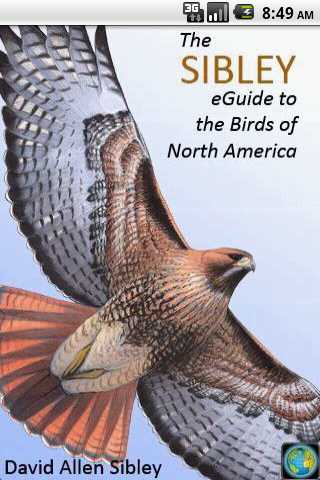
This is a helpful alert to anyone still using the original Sibley Birds app, which was has not been maintained or updated since it was replaced by the Sibley Birds V2 app in 2018. Some users are reporting that the app will not open after the latest iOS update (June 2021). If you are still using the old app, you should be sure to export and save a backup of any lists you have in the app, and consider upgrading to the new and improved Sibley Birds V2 app.
It’s been about ten years since the original Sibley Birds app was launched in 2011. Technology, and our knowledge of birds, has grown by leaps and bounds since then.
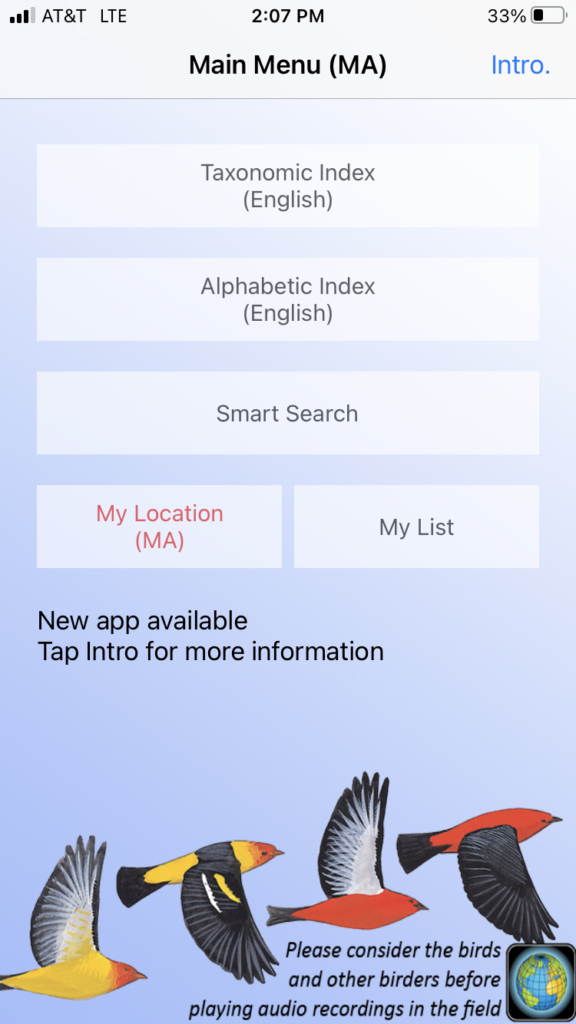
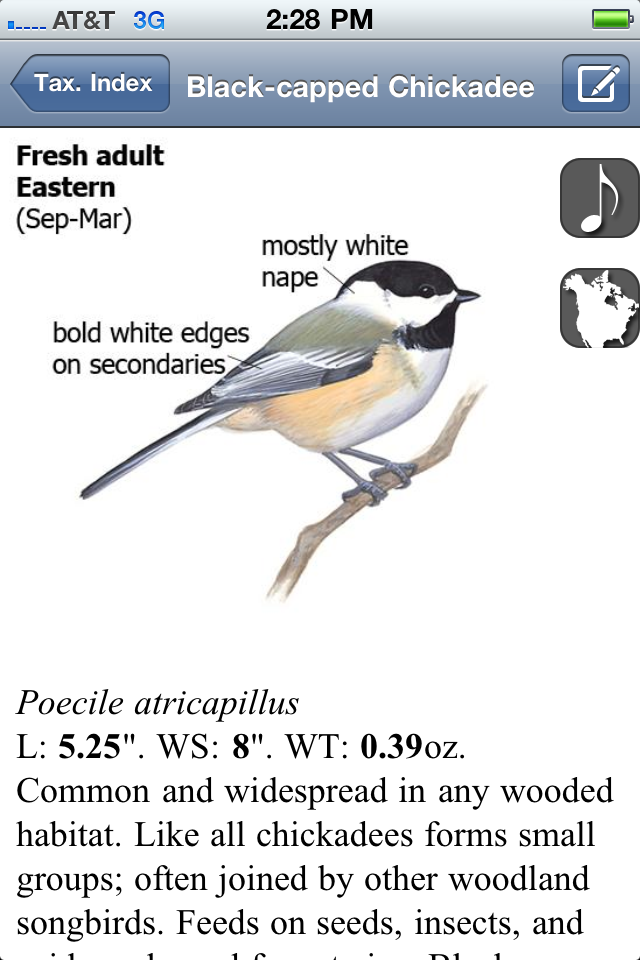
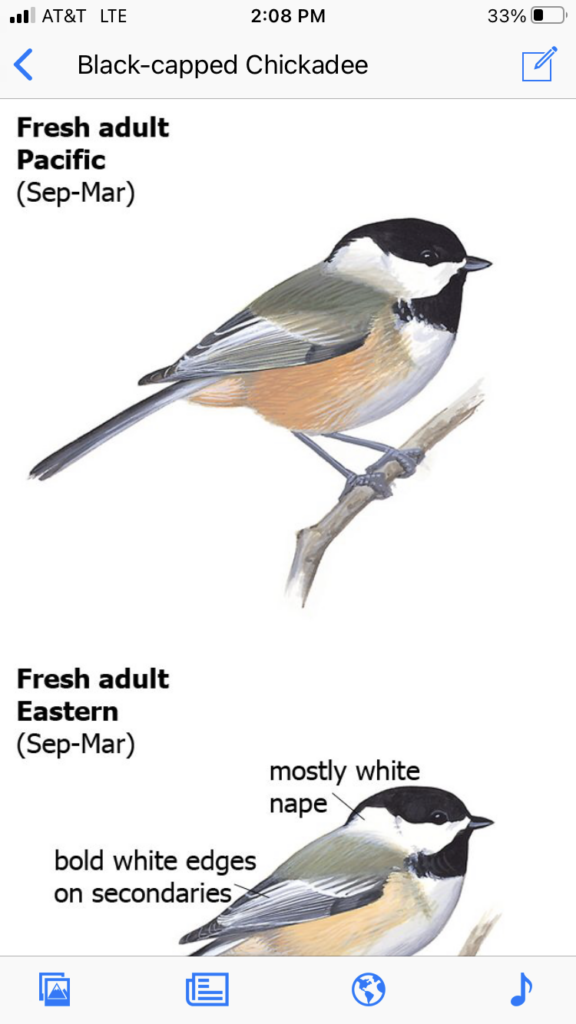
The Sibley Birds V2 app uses all of the new art, text, and maps from the second edition of the Sibley Guide to Birds, with even more new content added in regular updates. The V2 app also includes a lot of new and useful features including monthly status data for every state and province, similar species lists and an improved comparison feature, and more. The original Sibley Birds app, which used content from the first edition of the book, was “retired” in 2018 – no longer available for sale in the app stores and no longer updated or maintained. We knew that without regular updates to keep up with changes in operating systems and newer phones it would eventually stop working.
Some iPhone users are now (June 2021) reporting that after they update their phones to the latest iOS, the app will not open. Instead the phone shows an error message something like “The developer needs to update this app…”. Unfortunately this is not possible, but you can rest assured that the Sibley Birds V2 app is being diligently maintained and updated.
For most users the old app is still working, but it’s not clear how long that will last. And it’s not clear yet what is triggering the error, but presumably it involves some combination of the V1 app version (maybe running an older version of the app) and/or phone model conflicting with the newest iOS. What is clear is that any operating system update could be the last for the original app. If you are still using the old Sibley Birds app, please make sure you have a backup of any lists you might have made in the app, and take a look at all of the new content and features you could get in the V2 app.
If you are locked out of the app and need to recover your bird list:
There is a way to get a list from the old version of the app to the new version, it is a bit complex but does seem to work.
1. Connect your phone to a computer and Copy the list file from the old app:
If using a Mac you can use this method to pull the list file from the old app: https://support.apple.com/en-gb/HT210598
for Windows you can use this method https://support.apple.com/en-us/HT201301
Look for “Sibley Birds” and the file needed is called SIBDBList.sql. Save this file somewhere on your computer eg. Desktop.
2. Rename the saved list file:
The file needs to be renamed to SIBDBList.sibexp Only the file extension (after the dot) needs to be changed from .sql to .sibexp
Answer yes to any prompts asking if you are sure that you want to rename the file.
3. Upload the renamed file to iCloud:
Go to https://www.icloud.com/iclouddrive/ and log in. Drag the SIBDBList.sibexp file into the window and let it upload to iCloud.
4. Import the iCloud file into Sibley Birds V2
Go into the Sibley V2 app on your device. Go to My List. Tap More (top right). Choose “Restore Backup from Location”. Answer Yes to prompt saying the current list will be overwritten. Browse to iCloud Drive and choose the SIBDBList.sibexp file. The app will now try to download and import the items from this file into your app, this could take a bit of time.
If you have any questions just send a message

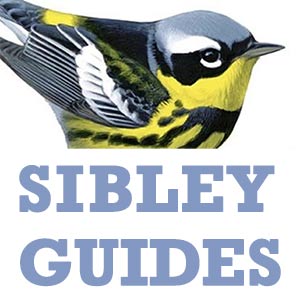
I didn’t realize there was a Sibley app. Why should I plunk down $20 for your app? What does it have, aside from your great illustrations, that the free apps don’t have?
Hi Mike,
Yes, there is an app! Besides the illustrations (which are being updated and added to in the app), I like to think that the detailed and reliable information sets it apart from the other apps. The app now includes a LOT of information that was not in the book, with more on the way: Accurate and up to date lists of the species recorded in each state, and their monthly status; information on name changes, lumps, and splits, and when those changes were made (not readily available anywhere else); a concise summary of subspecies variation for every species; four letter banding codes with info about exceptions (e.g. CANG for Canada Goose because CAGO would also match Cackling Goose); a large and growing catalog of audio recordings that are regularly updated and are being (gradually) reconciled with the voice descriptions in the app; and more.
And I should reiterate that the switch from the original app to the new V2 app was not my choice and had to do with some technical “ownership” details, not profit. So you don’t need to be concerned about this app being replaced. I plan to continue supporting and updating the V2 app for the foreseeable future.
I understand the reasons why apps change and are no longer updated or supported. And I think it’s wonderful that your new app has improved illustrations and information. But it is very frustrating for those of us who do not have large budgets, to have spent so much on an app and then lose it entirely because the underlying data for it is no longer available for download when we have to move to a new device. In particular this is frustrating given that the program itself is still available online to be downloaded. If the program can be downloaded, then it seems like the data for it should be available for download from somewhere.
If I buy a book I have it forever – even if it is a digital book, even it it isn’t the latest and greatest that’s available. Unfortunately app-based digital information that disappears isn’t as good an investment for some of us.
Hi Mary,
Thanks for your comment, and I understand your frustration. I would point out that one big difference between a book and an app is that, while a book can just sit on your shelf for years and be available whenever you need it, the app requires a device to display it, and it needs to be continually updated by the developer to keep up with changes in those devices. And that’s what has happened here. The app is still available for download to anyone who purchased it before it was archived in 2018, and still works on many phones, it just won’t run on some of the newest operating systems.
https://www.sibleyguides.com/ufaqs/i-own-the-original-sibley-eguide-to-birds-app-v1-but-now-its-gone-from-the-app-store-where-can-i-find-it/
We would like to update it so that people like you could keep using it, but it can’t be updated because it is not “live” in the App Store any more (because that’s how the App Store works). And we fear that making it “live” again would just prolong the confusion as more new customers found it and installed it. I understand your frustration. Please know that we are trying to do the right thing for users of the app, but our options are limited.
Thanks,
David
I struggled for quite some time trying to transfer the Sibley My List from Android v1 to Android v2. I thought I’d comment here in case this info becomes public. Assuming one has their v1 list exported in csv format (I don’t recall where the v1 app exports to), that file must be placed in the android phone’s ROOT directory. Note that any filename will work as long as the extension is .csv. By connecting my android phone via usb to my windows laptop I was able to access the phone’s root directory. Once the file is in root, use the v2 sibley app to open My List, then Import, then pull the dropdown and the file should be visible for importing.
I still have from back in the late 70’s, and occasionally use, my “Golden” field guide. Corners are worn, but otherwise it’s in good shape. Your field guides seem to fall apart within about a two-year period. Any chance you can switch to a different publisher? Thanks!
I went through at least two of Chan Robbins’ golden guides in the 70s (first and second editions) because the bindings gave out. I even had the first one rebound. I still have a ragged third copy on which the binding is still hanging in. I have three copies of the Sibley Western guide, two of the first edition and one of the new edition. One I dropped in a puddle and still carry in bad weather, a second to replace that one in my car and the new one which I use if I’m leading a walk. I’ve never had any issues with the binding of my Sibleys as all three copies’ bindings are still fine, just the opposite of your experience Chuck. In fact, my one complaint about the old golden guides was the bindings and one of the things I like about the Sibleys is the binding.
The app has disappeared from my phone. Do I have to purchase the new one.
Hello, I’ve followed the directions and am stymied. I have exported and mailed the cvs version of my list to my computer. From there, I uploaded the spreadsheet to my googledrive and renamed it as “SIBDBList.sibexp”. Then, when I open my Sibley 2.0 and try to “restore from backup” and browser to the folder in my google drive the file, SIBDBList.sibexp, is greyed out and cannot be selected. Help.
Hi AnMarie, I’ve forwarded your questions to the developers and you should hear from them soon. Hopefully they can get your list up and running quickly.
I noticed a small error in the app’s screen for Red-winged Blackbird. The correct illustrations are shown, but the text next to the “typical” adult male illustration is incorrect. Instead of “orange-red lesser coverts; pale yellowish median coverts” the app reproduces the text from the “Bicolored” illustration: “orange-red lesser coverts (often concealed); black median coverts”.
It’s a pretty minor issue, but it is confusing. It would be nice if it could be fixed in an app update.