Several users have had trouble with permissions in the Android version of the Sibley Birds app recently, and the developers at My Digital Earth looked into it. They have posted an updated version of the app in the Google Play store. That should resolve the issues for most users, but they also discovered that some third-party apps can block permissions for all other apps, and describe a fix for that as well (details below).
Thanks to all for your support and your patience, and you can read a full description of the changes here:
To all Android 6 (Marshmallow) Users,
As a follow up to our previous post we have posted v1.7.1 to the Google Play store which hopefully addresses several issues pertaining to storage and permissions.
Additionally, during our investigations we uncovered that certain 3rd party apps prevent permissions from being applied to all other apps – if this is the case with your device then the Sibley eGuide app will not launch correctly as it requires these permissions in order to function. This is typically encountered as an inability to tap on the “Allow” option when permissions are requested.
Please see more information here:
http://forums.androidcentral.com/ask-question/691424-can-t-select-allow-when-asked-permissions.htmlWe have added an instruction popup to the latest update on how to manually allow these permissions should the above occur. The instructions are as follows:
The Sibley eGuide app requires the following permissions:
—————————————————-
Storage:
This is required in order to download and store the species pictures and calls.
Location:
This is required to use the GPS to locate your current position for geo-tagging sightings.
Phone:
This is required, only on the first ever launch, to verify your purchase against the App Store.Please follow the steps below and enable permissions for this app:
———————————————————–
1.) Open your main device settings and tap the Apps or Application Manager section.
2.) Tap the Sibley Birds eGuide app and then tap the Permissions section.
3.) Ensure that all requested permissions listed have been allowed.
4.) Reboot your device and re-launch the Sibley eGuide app.If you have followed the above steps and are still encountering issues please send the details below to support@mydigitalearth.com and we will investigate and resolve any further issues immediately.
* Device manufacturer and model.
* Sibley eGuide app version.
* Android version.Thank you again for your patience in this regard.
mydigitalearth development team

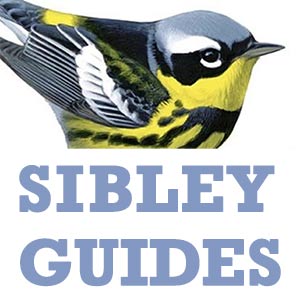
Have searched in vain for bird I saw in Central Park, New York City, yesterday. At first I thought it was a sparrow, in a small, busy flock of sparrows. But then it unfurled its tail and on either side it had a solid, wide yellow bar.
Am desperate to identify it. Please can you help me.
Thanks for the blog…. I am going to download this on play store….
I have an old Android and this app has worked fine for years….what happened?
I have tried the suggestions for the permissions section to no avail. I cannot access the app, this is frustrating.
It’s working for me.thanks.
Is there any plan to update the android app to the current book version? It is starting to get rather outdated
My iOS (Apple) version just added an announcement that a new version based on the 2nd edition is coming in November. It sounds like an extensive rewrite, perhaps even started from scratch. I am surprised that there is nothing about it here yet.
I recently upgraded phone to a Google Pixel XL, and now my Sibley App won’t work. Says i need to down load bunch of files, try to do that, and get “Sorry, Sibley has stopped”. Boom. I have Android 8.0.0, and all permissions are allowed. Suggestions?
Looking for how to access and initiate comparison of birds in the new Android app. it doesn’t appear the way it did on the old app. Thank you
Very useful information. Thank You for sharing
I got a new phone, Motorola Z4 and installed Sibley 2nd edition. I have allowed all permissions it asked for and it will not start.
Worked great on my Motorola Z3.
Please help