Some of you had noticed that the Sibley eGuide was not in the Kindle store any more. Apparently the new Kindle Fire HD tablet required changes in the app, but those are now completed, the app has been resubmitted to the Kindle store for approval, and it should be available within days.
Thank you for your patience and support.

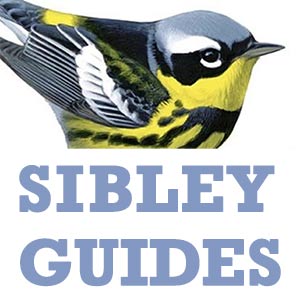
Does NOT work on my Kindle Fire HD! Implies I have tampered with the application! I find that an insult! I only tried to update. It DID work on my HD before the update, now nothing with insulting warning!
Hi Elizabeth, I’m sorry to hear that you are having trouble with the update – the developers are working on it and will have a fix soon. The warning comes from Amazon, not us. Obviously it should not appear in your case, and something in the app must have triggered it, but we have no control over the wording. Thanks for your patience, I’m confident this will be fixed soon.
Good day Elizabeth,
An update has been released (v1.5.3) which addresses the problem in question. Could you please download this update and, if you would not mind, let us know via support@mydigitalearth.com whether it solves the problem or whether there is still an issue?
We apologize for the inconvenience caused and especially the insinuation that your app had been tampered with.
Regards,
mydigitalearth.com Development Team
I have difficulty finding a dedicated version for Kindle Fire on Amazon. The only version I am able to find seems to be an Android app, which I am not sure will actually work on the kindle version. In the household, we have a Fire HD.
thanks
Niels
Hi Niels, The developers tell me that the Android App you will find here
http://www.amazon.com/Sibley-Birds-of-North-America/dp/B006QB52OG/ref=sr_1_1_det?s=mobile-apps&ie=UTF8&qid=1363323533&sr=1-1#productPromotions
will run on the Kindle devices (both STD & HD).
Let us know if you have any other questions.
Best, David
I purchased the Birds of North America app from Amazon today. The device said the app installed and was ready to use. I can open the app but nothing happens once it is open. When I use the search function it takes me to a search result page but I cannot view any of the pages, I get an error message asking me to check the file and if it exists then I should delete it and re-download the app. I have deleted it and downloaded it 3 time with no change. Any suggestions?
Good day Robert,
Our apologies that you are experiencing such trouble getting the app to work correctly on your device. If it is convenient we will contact you directly to try and resolve this issue immediately?
Regards,
mydigitalearth.com Development Team