Android eGuide now available!
The Sibley eGuide is now available in the Android market. Some info is here.
Please let me know of any concerns, questions, or comments. These can be reported at this forum, by leaving a comment on this post, or by using my contact page.

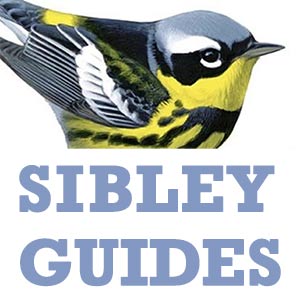

Hi David,
I’m really glad to see this app. I’m wondering about the image and button resolution though. I’m using a Droid X and the images seem a bit fuzzy or pixelated. Any ideas?
Thanks again for your work!
Thank you! Purchased and downloading now!
Michael, Thanks for letting me know. I’ll check with the developers. I know they were working on the image display, as Android OS is apparently run on a lot of different devices with different resolutions.
Thanks for the prompt response David. My issue is by no means a deal-breaker, but I think there’s room for improvement.
Also, here’s a link to the app for “non-phone” browsers: http://goo.gl/AYwvb
I have another high resolution device, an Evo, and I have to agree that the bird images do not look very crisp. They seem to be noticeably poorer quality than the range maps for example. I also feel that the images are too small for my screen. There’s too much white space around the bird and not enough bird. I’d prefer to not even see the description text unless I toggle a button. That would leave more room for the images.
Some other things I noticed: When you do a search, you can’t toggle the comparison option like you can if you’re looking at the taxonomic or alphabetical lists. This is really annoying.
Also, there’s no easy way to get back to the start screen? I have to hit back over and over. I would think that at the least, hitting the menu button would always give me the option of going back to the start screen.
It definitely has good potential. The sounds alone are really cool and add value to the cost, especially when most of us already own a field guide (or three). I look forward to seeing the changes in store in future releases.
This is a nice alpha-level release, but there are numerous problems that need immediate attention. Is there a forum for reporting bugs and issues?
Thanks, we’re anxious to hear about any issues and suggestions and will be updating the app regularly to address these. There is a forum at http://www.mydigitalearth.com/mde/digital/Forum/tabid/120/GroupID/2/Default.aspx that the developers and I both monitor, and you can also leave comments here or use my contact link to send a private email to me. I’ve updated the post above to add this info.
Wasn’t able to register at the forum, so I’ll just post a couple of observations here (phone is new motorola droid 2).
1. installation — received a force close during program install, and two force closes during download (over wifi), possibly due to screen blanking on the download step.
2. Once installed, exiting (either via back button or via menu) always produces a force close. I also get a force close going from portrait to landscape at the main menu (but usually not once a species is selected). And have gotten a couple of random ones in addition.
3. Selecting my state location selection blanks out the taxonomic and alphabetic lists (e.g. no species show), although search will return results with location on. It would also be nice if these were check boxes instead of radio buttons (for birding near state borders or to see birds from adjacent states).
Other issues
1. agree with other comments that the pics seem small and fuzzy. Viewing landscape actually makes the images appear a bit smaller. There is a lot of white space — most of the bird images could easily be twice as big and still fit the screen proportions in portrait; landscape could be much larger. I would also prefer a full-screen option for the images.
2. white text on black is pretty tough to read – black text on white background would be preferred, especially on the phone-sized screens.
Feature considerations
1. in taxonomic view, it would be nice to be able to collapse the groups and then select just the group of interest to view. It would make browsing much easier.
2. My list = Add gps coordinates, default/define/select location for data entry, and toggle on/off my list returns in search.
Bruce, Sorry for these problems and any frustration from them. The developers have found the bug causing the “force close” issues and will be posting an update within a few hours to fix it. (It was apparently introduced by the Android licensing tool when the app was uploaded). I’ll take a look at your other comments. Several issues will be addressed in another update within a few days, so keep those suggestions coming, and Thanks for your support!
Please visit the market place and update your application (Sibley Birds of North America) Android Version.
Fixed in v1.1: (Published 12 November 2010) 16H15 est
* Fixed numerous “force close” issues
Planned for v1.2: (ETA 15 Nov)
* Increase image clarity/size (on high resolution devices)
* Image zoom
* Search results comparison
* Quick access to start screen
Hi David,
I am happy to see that the developers were quick to respond with an update. However, the update has rendered the app unusable on my Droid X. If I select any species from any list (Taxonomic, Alphabetic or Smart Search), I get a force close notification. I’ve rebooted my phone a couple of times, but the problem persists. Please let me know if further details are needed.
Michael
OH NO! Sorry about that. I’ve forwarded your comment to the developers and hopefully they’ll be able to sort it out soon.
Wow! Your developers are quick. The second update today fixed my force close issues. I look forward to the improvements planned for V1.2 as well. Thanks!
Fast turnaround on fixes for major problems, thanks. Image zoom will be a big help.
Nice quick fix David. Update fixed “force close” problem. In the Taxonomic or Alphabet lists,the menu key(left)brings up the comparison button to start that process and the search key(right)brings up the search screen.
Hi David,
I’ve been looking forward to your app and I’m not disappointed! The compare function is great. The developers response to email was quick and friendly. It will just get better if the next updates go well. My observation is in regards to a note on the cliff swallow field marks. It says the adult has a pale rump and it looks like the juvenile does. I consider myself a novice so I may be over my head. It looked like a possible “typo” editorial issue. But thanks so much for you work and guides. (Regardless of the platform)
The 1.1 upgrade seemed to fix many of the stability issues I was having.
The images aren’t pixellated on my Nexus One, but they do look a little bit softer focus than the ones on my old iPhone. Also the colors, especially the reds seem a bit too saturated. I’ve noticed this on the Brown Thrasher, Sharp-shinned Hawk and Tufted Titmouse plates in my limited browsing so far. I saw there were image enhancements coming in 1.2 so perhaps that will solve the problem.
Sounds, maps, search, etc. work great. It’s nice to have the eGuide back in my pocket. Thanks.
If you are still looking for some short term fixes, I notice that in taxonomic view, the scroll tab (which allows you to scroll by specific group by pulling down the tab) presents the group names in large centered text that truncates right and left characters. For example, upland game birds displays as …land game bi… Many groups truncate even in landscape, and this makes it hard to select groups of birds (which facilitates flipping though similar species). Making these display in smaller fonts and left justified would aid in this method of browse.
New Version Uploaded v1.2.1
v1.2.1 Changelog:
•Fixed scaling/clarify on bird display and bird comparison.
•Added “tap to zoom” functionality to all bird images within bird display (single and comparison modes).
•Updated bird display icons and resolutions.
•Changed bird info display from white-on-black to black-on-white.
•Changed “Taxonomic” & “Alphabetic” Theme changed to “black on white”.
•Split searching of “my list” into a separate process. Pressing the search button anywhere in the application will allow you to search for birds only. Pressing the search button within the “my list” section will allow you to search for birds within “my list” only.
•Added multiple selection and comparison to global and my list search facilities.
•Added “Home” menu option to most of the screens (where it made sense to have them). Pressing “Home” will take you to the main screen.
•Changed theme to “black on white”.
•Fixed bug submitted by “Kent Fiala” (https://www.sibleyguides.com/2010/11/android-eguide-and-other-updates/comment-page-1/#comment-20756): Lists now stay where they are when you select “Compare On” or “Compare Off” instead of jumping back to the top.
•Single-quotes in bird info replace with double-quotes (representing inches rather than feet).
•Taxonomy ordering fixed in Taxonomic Search and Smart Search.
Thanks a million for your speedy work getting this app updated. This looks/works great on my Droid X and Galaxy Tab. Kudos!
Hi David,
I’ve been an avid user of your guide since its debut in 2000. I just bought the eGuide yesterday for my Droid x and love it! I believe I installed version 1.2 so I don’t have the problems that earlier users had. I did however find that all of the exotic waterfowl listed under “Swans, Geese, and Ducks,” for example Whooper Swan and Mandarin Duck, still cause a Force Close when trying to view their pages.
Thanks.
Bob, Thanks for this report. We’ll check into it and get it fixed as quickly as possible.
New Version Uploaded v1.2.2
v1.2.2 Changelog:
• Fixed “Force Close” exotic birds.
Awesome, thanks!
If I purchase Sibley for my Android, can I install it on a new Android phone?
Thanks
Wes Serafin
New Version Uploaded V1.2.4
Changelog – Version 1.2.4
•Added “Search” menu option to all screens (for devices without a hardware search key).
•Fixed date bug in My List screens.
•Updated menu icons which were causing a crash on devices lacking certain built-in icons.
New Version Uploaded V1.2.5
Changelog – Version 1.2.5
* Fixed FC caused when reactivating the application after the device has gone to sleep.
does eGuide have now…or will it have..connectivity or transportability to eBird. So ones observations just need to be uploaded to eBird.
Ken, Not yet… I’ve been told this is a priority for eBird, and they’re working on ways to allow quick uploads from mobile devices, but currently it is not possible. As soon as it is we will work on letting users connect the eGuide to their eBird account.
Your Android app works well on my Sprint HTC Evo at home in California, but when I took it to Mexico, where my phone cannot connect to the network, I got a message saying something to the effect that the app couldn’t verify my license, and it wouldn’t start. That was a big disappointment, since I was counting on using it for North American birds not covered by Howell & Webb, and hadn’t brought any paper North American guides. Does the phone have to be connected to a data network for the app to work? If so, that’s a huge limitation. A field guide should be usable anywhere in the field, not just the limited areas with data service.
Glen, I’m very sorry to hear about this problem, which must have been extremely frustrating. The app should work without a data connection. I’m forwarding this to Rob and the gang at MyDigitalEarth, and hopefully they can sort it out for you soon.
OK, thanks for responding so quickly. Other than that problem, the app is well executed and works fine.
I’m checking in to see if anything has been done about the problem of the app not working if you don’t have access to the data network. The problem has recurred several times, including in the US, so it’s not just a Mexico thing. Though recently I got a message about off-line access when I started the app – is that an update? Thanks.
Quick question: During initial loading, the downloading stopped for an unknown reason. I restarted the application and files appeared to be downloaded. (the directory on the SD card has 813 files) But I am not certain if all files were loaded: Is there a way to re-sync the downloaded files on the SD card as I did not see this as an option?
thanks for an excellent product,
Paul
Hi Paul, That’s a question for the developers. I’ll send it to them and get an answer for you soon.
Thanks for checking with the developers
One other quick question: Do you see the my list function to be expanded to include a “favorites” capability; actually linking to the images and descriptions of the eGuide. I volunteer at the local Ornithology Center and use the Sibley eGuide all the time when showing visitors how to identify a bird. The ability to have a “favorites” list that would allow quick linking to the images & identification information would be extremely helpful.
One quick observation: when using the My List function to add an observation, the date does not appear to default to the current date.
Paul
Yes, a “favorites” list has been on the list of desired features from very early on. We’re working on an update for this spring and hopefully we can make progress towards this. And I’ve passed along your comment on the date also.
Thanks for the update on the possibility of having a “favorites” in the near future. As the developers are looking into this; I would offer the suggestion that they allow for multiple named “favorites” lists (I do my birding in several states and it would be nice to be able to separate) and if at all possible add a “Life-List” button. I currently use another application to track my life list and would love to have this all in one place. (I like to think of this functionality as similar to the check-lists at the back of guide books)
Paul
Where’s the Guide?! I just downloaded the android version to my Samsung Captivate (2 aborted attempts on both my phone and through my laptap but persistance won out). I may be missing something obvious but all I see when I open the program is a page with headings Tips, Intro,, Bird Topo., Acknowlegdements. I don’t see how to get to the guide itself. Can you help?
David
I couldn’t get app on droid 2
paid with credit card and had to trash
because app didn’t come through
How do I retry without getting
charged again
Help
thanks dale
You should download the app to a computer and install to the phone from there, since downloading directly to the phone is unreliable for such a large file (over 300 MB). I’m not familiar with the Android app store, so I’m sorry I can’t help, but if you’re still having trouble you should direct this question to them.
I could not access my Sibley guide. After I signed into Google I was then able to access the Sibley app. Maybe this will help someone else.
Good day Mary,
Thank you for posting that comment, it will hopefully be helpful to others who encounter that issue.
The Android operating system requires that applications that are licensed by the Android Market have the Google account that purchased the application be connected when launching for the first time or during subsequent occasional license verification. There is unfortunately no message from the operating system alluding to that fact.
We have encountered quite a few issues with the Android Licensing model and are currently investigating alternate means of providing said model without the additional issues.
Thank you again.
Regards,
mydigitalearth development team
Nice guide. Thanks for sharing 🙂